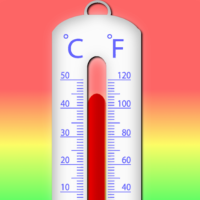1Weather is a weather forecast application which you can use to check the weather with just a glance at your Android screen.Download the APK of 1Weather for Android for free. The best way to check the weather on your device.
1Weather is a weather forecast app that lets you know what the weather will be like with just a glance at your Android screen.
The app provides a global forecast with a one-week forecast, giving you plenty of time to adjust your plans, whether it rains or the sun comes out. 1Weather automatically checks the weather conditions at your current location, as long as you allow the app to access your location information.
One of the highlights of the app is its eye-catching widget, which not only beautifies your home screen, but also allows you to get the latest weather information without any action, just open your phone.
You can check the humidity index, local precipitation estimate map, and more. All of this is wrapped in a beautiful interface designed for touchscreen devices.
1Weather is a useful tool for any user, but for those who love to travel or often do outdoor activities, this app is a daily must-have. Whether you are going hiking, camping, or just want to know if you need to bring an umbrella tomorrow, 1Weather can help you.
Overall, 1Weather is not only powerful, but also very considerate. Its interface design is simple and beautiful, and it is also very easy to use. For those who like to keep up with the weather, this app is definitely a treasure. Download it now and try it, you won’t be disappointed!
1Weather Frequent questions
Is 1Weather free?
Yes, 1Weather is a free app where you can check the weather forecast completely free of charge. However, you can unlock extra features in the store for between €2,29 and €11,99.
What units of measurement does 1Weather use?
1Weather uses Celsius or Fahrenheit to measure temperature and kilometers or miles to measure distance and wind speed. You can set your favorite unit or switch between them from the settings menu.
How can I add a new location in 1Weather?
To add a new location in 1Weather, go to the settings and then to the Add City option. After this, you will be able to select your current location or manually pick any city in the world.
Can I share the weather forecast on social media with 1Weather?
Yes, you can share the weather forecast on social media with 1Weather. To do so, simply check the weather for a specific area and click on the share button at the top right of the screen.