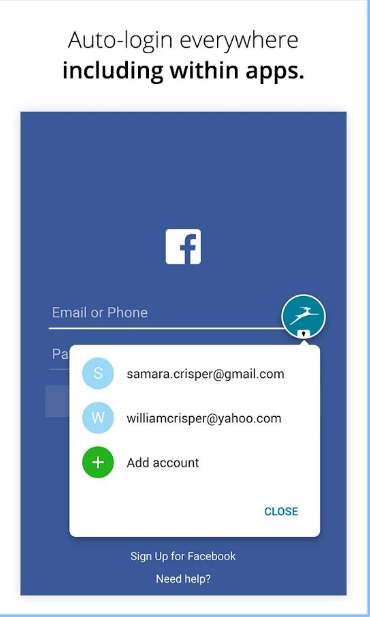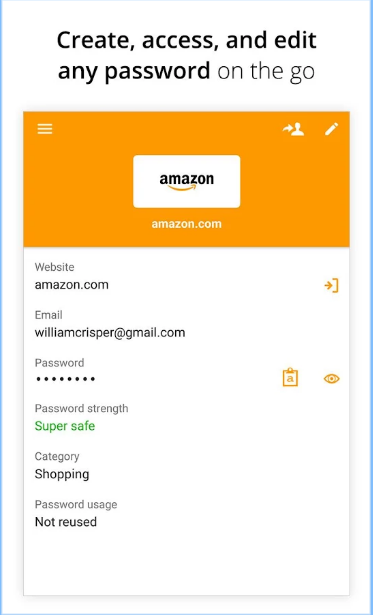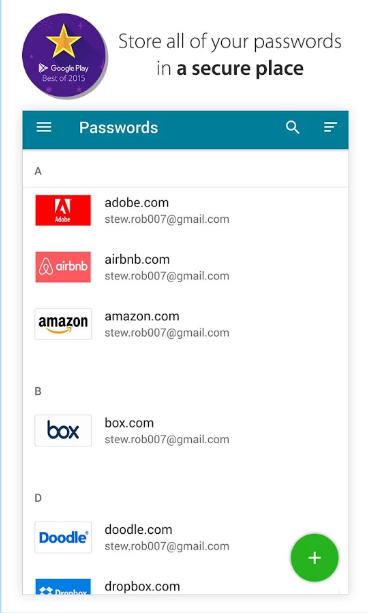Are you looking for the best Password Manager app for your Android device which can remember all of your Passwords? If your answer is Yes, then you are at the right place. Dashlane Password Manager is what you need to have installed on your Android. The app is also known as just Dashlane as it is quite a popular one globally. Password Manager apps are the most used ones as people often forget their passwords during the sign in process. Download Dashlane Password Manager APK file from here and forget about everything. The Dashlane will protect all your Passwords and will keep them secured from other people. More details are here!
Unlike other Password Manager apps, this Dashlane has a new technology. It uses AES-256 Encryption method to protect your Passwords. Even the Dashlane would not recognize your Passwords and this is how the app works. Since Play Store has millions of apps, there are a number of such Password Manager apps also available. You have to pick the best one from the list. Dashlane Password Manager tops the list of the best password manager apps and which is why we are here to get you a premium version of Dashlane Password Manager APK for a respective Android. Catch some of the coolest features of this app from here!
Features of Dashlane Password Manager for Android
Keep all of your Passwords in one safe place
Generate unique passwords for all of your accounts
Store important information and other security codes with proper secure notes
Login to apps and websites in no time
Mobile wallet store credit cards and other transaction details
Use this Wallet app to make secure online payments
Leading AES-256 technology to secure your passwords
In other words, Dashlane Password Manager has got the best of security for your personal information including the Passwords. Since the app is quite popular, you all should test it out to check whether it is good for you or not. Before moving there, let’s take a look on to some of the coolest Screenshots of the app.
Dashlane Password Manager Frequent questions
How Can I Install Dashlane Password Manager APK on Android Smartphone?
Step 1 :
Make sure to download a proper Dashlane APK file for your Android. You can get it from the above mentioned link.
Step 2 :
Once you get an APK file, just transfer it to a respective Android by using a proper USB data cable.
Step 3 :
Now, launch File Manager app from the Apps menu and search for an APK file of Dashlane Password Manager app.
Step 4 :
Tap on the file and select Install button when asked. You have to wait for a few seconds until the process gets done.
Dashlane Password Manager APK file has been installed successfully on your Android. To start using the app, just go to Apps menu and tap on the icon of the app. Set up things properly and you are ready with world’s most popular Password Manager app, Dashlane!