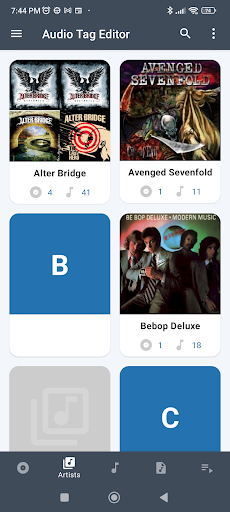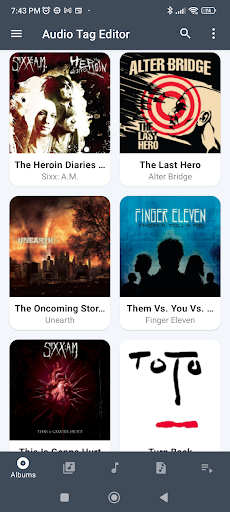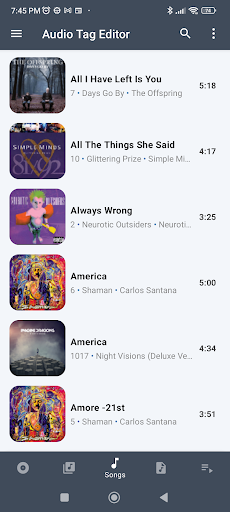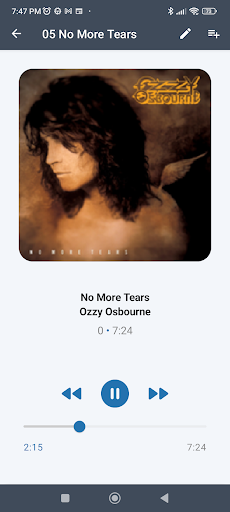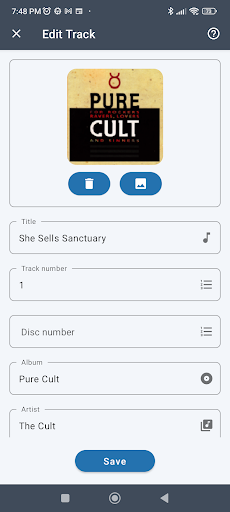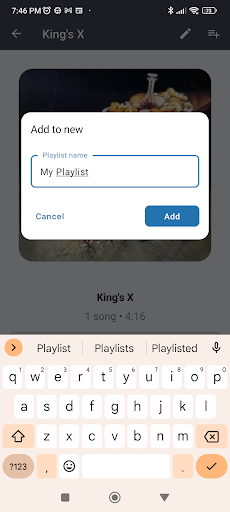If you wanna whip your music library into shape, Audio Tag Editor is your go-to pal! With support for formats like MP3, Flac, Ogg, and M4a, adjusting titles, artists, albums, or even cover art is a breeze. Batch editing makes it super easy to update whole albums in a few clicks. This tool feels tailor-made for audio geeks, letting you tidy up those tags in a jiffy. So, grab Audio Tag Editor and start wrangling your audio files like a pro!
🎧 Hey there, music lovers! Ever felt like your music library is a total mess? Just can't figure out which song belongs to which album? 😅 Well, you’re in luck! There's this awesome tool called Audio Tag Editor that's here to save the day! 🦸♂️
So, what’s the deal with this tool? It's like having a magic wand that lets you edit all the nitty-gritty details of your audio files. Whether you've got a bunch of MP3s 🎵 or you're experimenting with other formats like Flac, Ogg, or M4a, it's all good. You can tweak everything from song titles to artist names, albums, and even genres. Imagine your playlist looking all neat and tidy! 😍
But wait, there's more! 📢 If going through each track one by one sounds like a chore, you can just go ahead and batch edit like a boss. That's right, update a whole album or an artist’s collection with just a few clicks. 🖱️ And, oh! You can even pick a base tag to get tag info from, how cool is that? It's a real time saver! ⏰
And if you’re someone who judges music by its cover, because who doesn’t, you can easily add album artwork too. Plus, get all those juicy deets about each track. 🎨💾
Honestly, with its super user-friendly interface and jam-packed features, Audio Tag Editor is a must-have for anyone serious about their music collection. Download it now and start organizing like you're getting paid for it! 😉