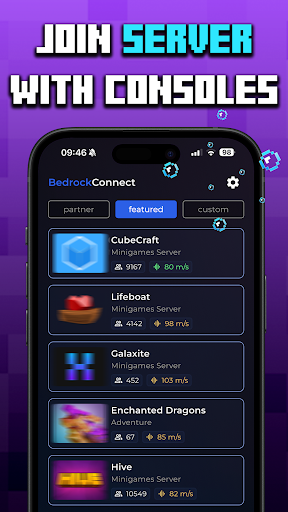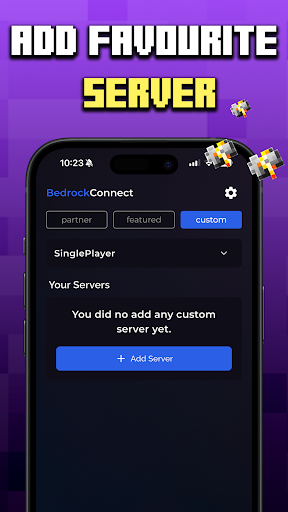Hey all Minecraft fans, check this out! BedrockConnect app is the new big thing, making it super easy to hook up with external servers on PS and Xbox, playing Minecraft like a breeze! 🎮 What’s cooler? It lets you use custom texture packs on supported servers, kind of like "tailor-made" experience, right? But make sure your devices are on the same Wi-Fi, no VPNs or ad blockers, or you might hit a snag. Also, the server's gotta be Bedrock-compatible. Give BedrockConnect a whirl for unprecedented Minecraft fun, don’t believe it? Try for yourself! 😎 Learn more here—https://wiki.bedrockconnect.app, and get more pro tips there, too!
Have you heard about this awesome app called BedrockConnect? If you're into Minecraft Bedrock Edition, especially on PlayStation or Xbox, this is gonna blow your mind. 🎮✨ Think of it as a magical bridge that lets you chill with friends on third-party servers, minus the headache. Cool, right? 😎
For all you console gamers out there, listen up! With BedrockConnect, you can use custom textures and resource packs on select servers, all for free. 🎨🚀 It's like adding a fresh layer of coolness to your gameplay with just a few taps. Easy and fun! 🎉
Quick tip: Make sure your console and phone are on the same Wi-Fi. 🤓 Using VPNs or Ad-Blockers can mess things up, so it's best to avoid those. Keep it simple for a smooth ride. 🛠️🔓
Thinking of setting it up on your PlayStation or Xbox? Here’s how:
1️⃣ Launch the app and get through the initial setup.
2️⃣ Head over to Custom list and hit the "+" button.
3️⃣ Enter the Bedrock server's IP and port. Just double-check it's compatible!
4️⃣ Tap "Start & show ads" and you’re good to go.
5️⃣ The server should pop up in your Minecraft friends list now.
6️⃣ Connect through your console and boom! You're in. 🎈
Curious about those nifty Texture Packs/Resource Packs? Here’s the skinny:
1️⃣ Go to "Textures" and bring in a pack you fancy.
2️⃣ Fire up the Resource Pack you've chosen.
3️⃣ Join a compatible server (find the list at https://serverlist.bedrockhub.io or look for "TP-Support" tags).
4️⃣ In Minecraft, tap "Settings" -> "Storage" -> "Saved Data".
5️⃣ Clear out old "Serverpacks" and maybe restart Minecraft if you're on Xbox.
6️⃣ Enter the server via BedrockConnect and enjoy! 🌟
This app is rad with tons of useful features:
- Sleek server list for quick viewing. 📋
- Check out "Partner List" and "Featured Server" for some killer picks. 🌟
- Customize with Texture Packs/Resource Packs.
- Automatic updates for server packs. 🔄
- Modern design that's a breeze to use. 🎊
- Tags reveal what each server's got, like "TP-Support". 📑
- Extra tricks for Realms and Singleplayer, too. Find out more here: https://wiki.bedrockconnect.app/quickstart/the-custom-resource-pack-method/on-realm-or-single-player-ps-and-xbox ⚔️
- Multi-language support, because why not? 🌐
- And a lot more! Full details here: https://wiki.bedrockconnect.app/quickstart/additional-features-of-the-app
Keep things smooth with these tips:
- Ensure all devices are on the same Wi-Fi. 📶
- Ditch VPNs and Ad-Blockers. 🚫
- Be aware of boosters and repeaters disrupting connections. ⚠️
- Check those firewall and router settings. 🔍
- Remember, ads need to roll if you're using the free version. 💸
Heads up: BedrockConnect supports only Resource Packs/Texture Packs, not other mods or shader packs. Stick to what's in "Front", "Textures", "Sounds", and "Particles" from your Texture Pack.
Need more deets or got questions? Check out the wiki at https://wiki.bedrockconnect.app or join our Discord https://discord.bedrockhub.io for help. Also, explore supported servers at https://serverlist.bedrockhub.io.
Just a reminder: BedrockConnect is crafted by the community and isn’t officially affiliated with Mojang AB or Minecraft. It's a brilliant third-party tool that lets you enjoy cross-platform play on Bedrock Edition. 👐