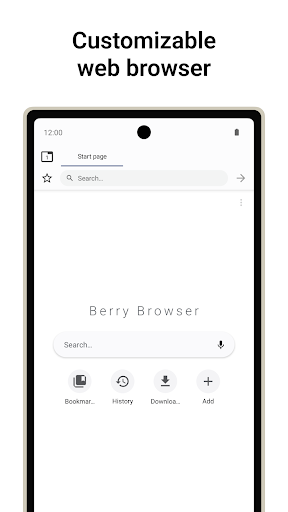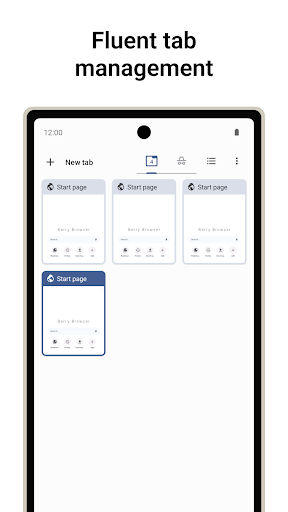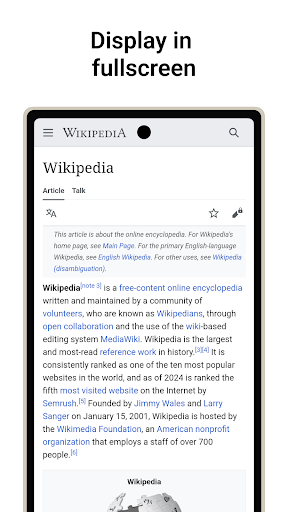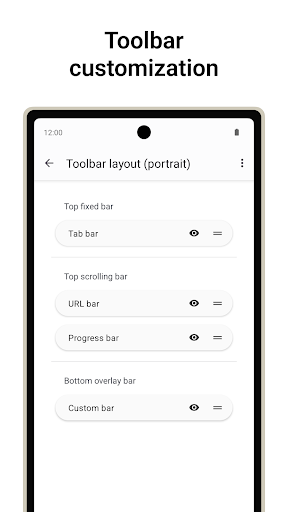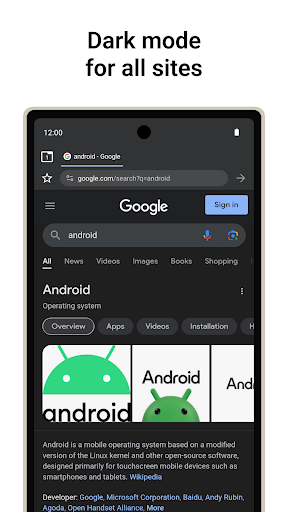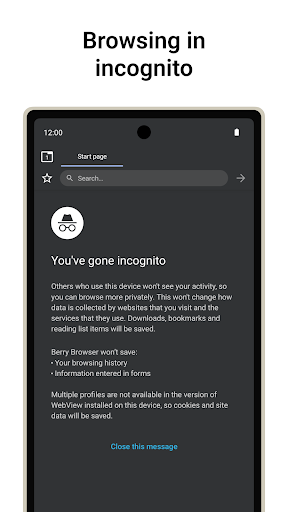Alright, folks, listen up! If you're on the lookout for a super flexible web browsing experience, Berry Browser might just float your boat. You can pimp out your toolbar and navigation bars, get all fancy with actions like swiping to navigate, or block those pesky ads like a ninja! Privacy? Yep, they've got your back with customizable settings per site. You can even start your surfing journey with your fave sites right at your fingertips. And if you're working in a dimly lit cave or just love that dusk vibe, Berry Browser's got automatic dark mode, which is a neat touch. Plus, you can back up all your precious settings and bookmarks, making it a piece of cake to switch devices. Seriously, it's a cool tool to browse the internet with style. 🎉
🌟 So there's this thing called Berry Browser, and it's like super customizable, ya know? You can really make it your own!
🛠️ User interface: You can tweak literally every little thing about your toolbar. Change how it looks, where it sits, and how it acts. And don't forget the status and navigation bars—get the most out of your screen for sure.
🔄 Actions: You can make any browsing move an "action," like going back, forth, opening or closing tabs, even pulling up a menu. Best part: assign these actions to buttons or swipe gestures. Easy-peasy, right?
🛡️ Content blocker: It's got a wicked good content blocker to zap those pesky ads and trackers. Plus, if you're into that, you can toss in custom filters and domain rules, too. Total win!
🔒 Privacy protection: You get to manage stuff like location and JavaScript for each site. Keep things under control, ya know?
🚀 Start page: From the get-go, just tap into your fave sites and apps. Super convenient, no fuss.
🌙 Dark mode: Depending on your app or device theme, websites go all dark mode automatically. Good for the eyes at night, eh?
📂 Backup and restore: You can back up your settings and bookmarks to a file and share 'em between devices. Handy if you switch around a lot!