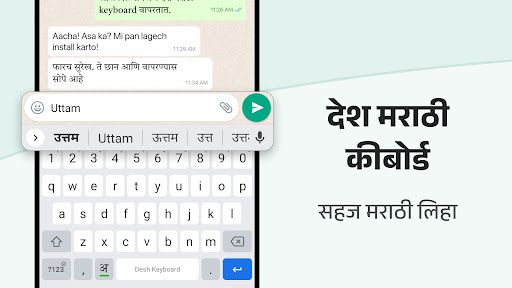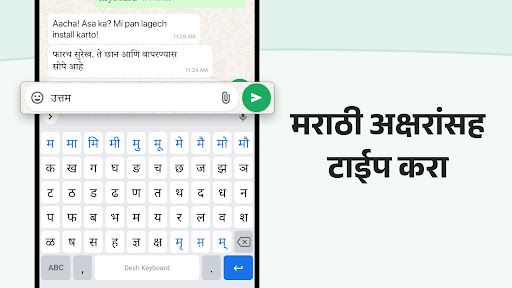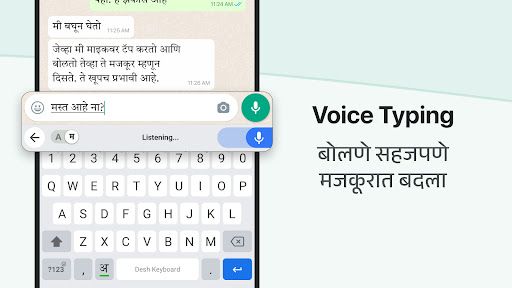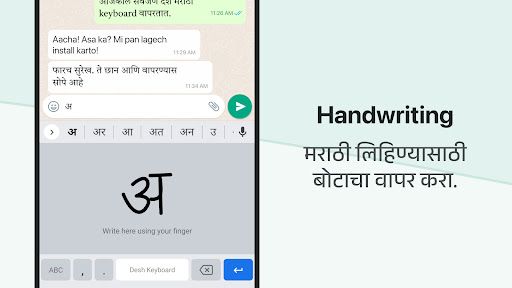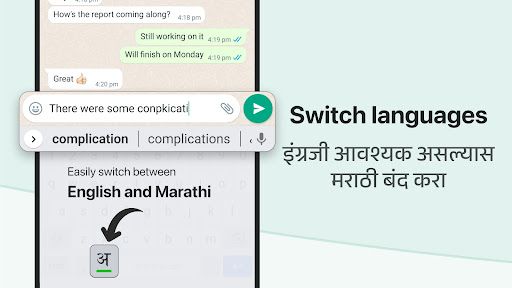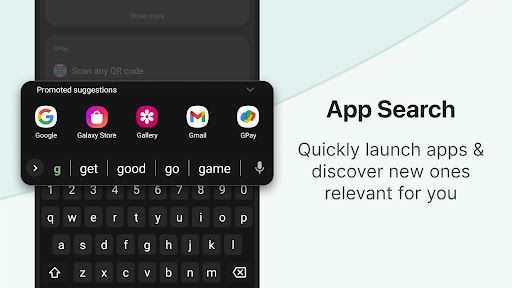Want a convenient Marathi input method? Try the Desh Marathi Keyboard app! This app supports multiple input methods: English to Marathi, voice input, handwriting recognition, and rich emojis and stickers to make chatting more interesting. Easily switch between Marathi and English, and the personalized settings can meet your needs. Hurry up and download Desh Marathi Keyboard to experience the smoothest Marathi input!
Hi, friends! Today I want to talk to you about a super useful app - Desh Marathi Keyboard. This keyboard software is really popular and allows you to type in Marathi and English easily.
First of all, it has a very diverse typing method. You can get Marathi words by typing in English, and you can even use the voice recognition function to convert them into Marathi directly by speaking. However, if you like handwriting, there is no problem, just draw the Marathi letters. Moreover, it supports selecting Marathi characters one by one for input, and you can easily turn off the Marathi mode when you want to type in English.
Now let’s talk about the special language key, which you can find next to the space bar. It can help you switch between English and Marathi. Keep it turned on to get suggestions from English to Marathi, and remember to turn it off when you want to type in English. Long pressing this key also allows you to choose between different input modes, which is super convenient!
To make your chat more interesting, Desh Marathi Keyboard also provides some powerful features, such as stickers for WhatsApp and other chat apps, stylish fonts, and Emoji lines for you to use! You can even make stickers from your own photos, write personalized text stickers, and easily copy and paste, which is really thoughtful.
Moreover, you can also customize the green color, background of the keyboard, and even use your own photos as the background. Various settings such as vibration, sound, and long press input of symbols can be adjusted according to your preferences. If you are a more advanced user, they also have some cool features for you to use. For example, you can slide the space bar left and right to move the cursor, or make English typing faster through gesture input. You can even switch to other keyboards by long pressing the space bar, which is really cool! As for how to enable this Marathi keyboard, just open the app and follow the instructions.
It is very safe and will protect your privacy. Although you may see Android warnings, this is actually a standard prompt for all keyboard apps. At this point, you might be thinking that this keyboard works with any mobile app, which is a seamless typing experience. And compared to other Marathi typing apps that require manual input, this one will definitely save you time. Finally, Desh Keyboard is widely trusted among users and is used every day! If you like this app, don’t forget to give us a rating and feedback, and share it with your friends and family!