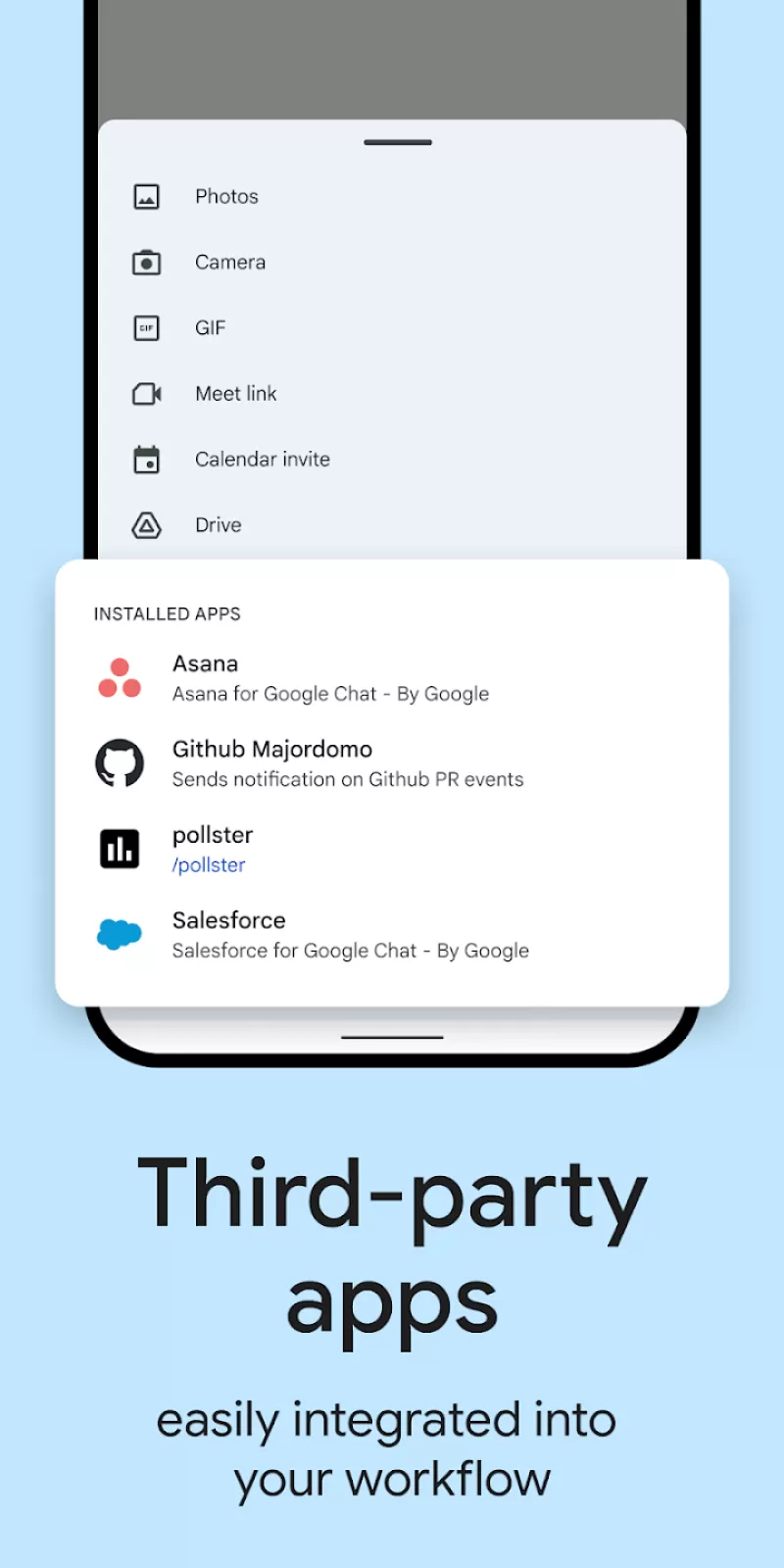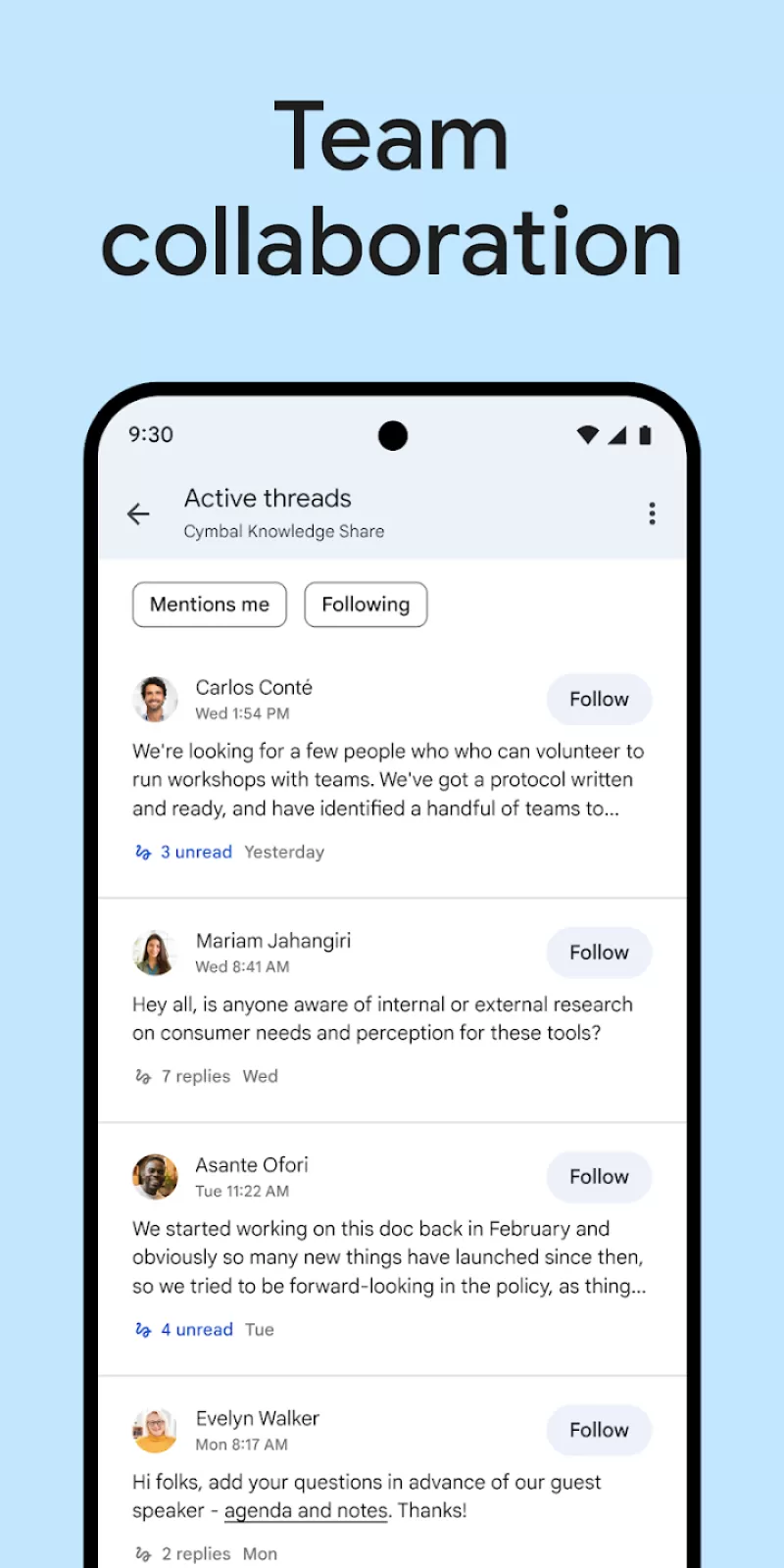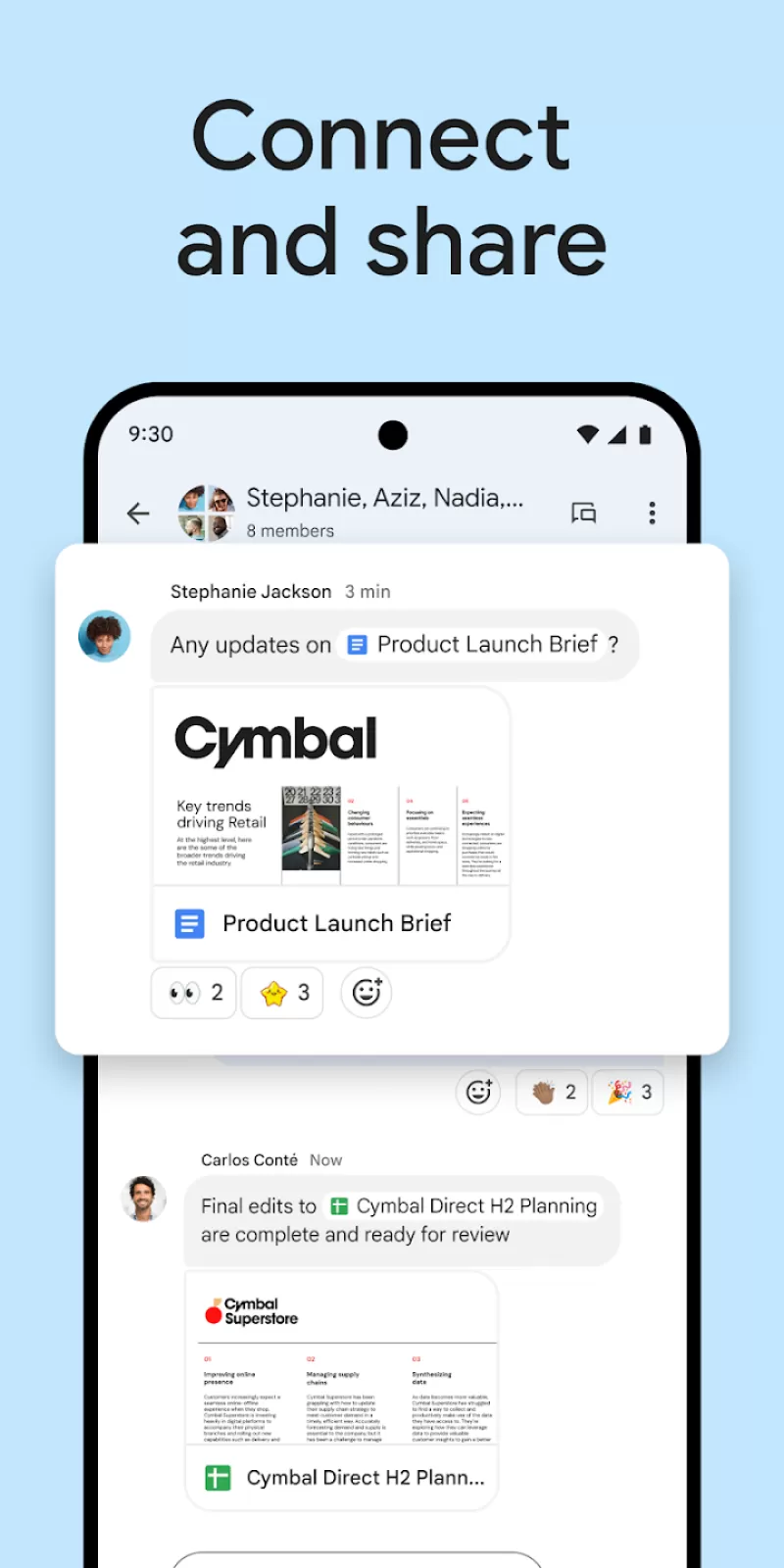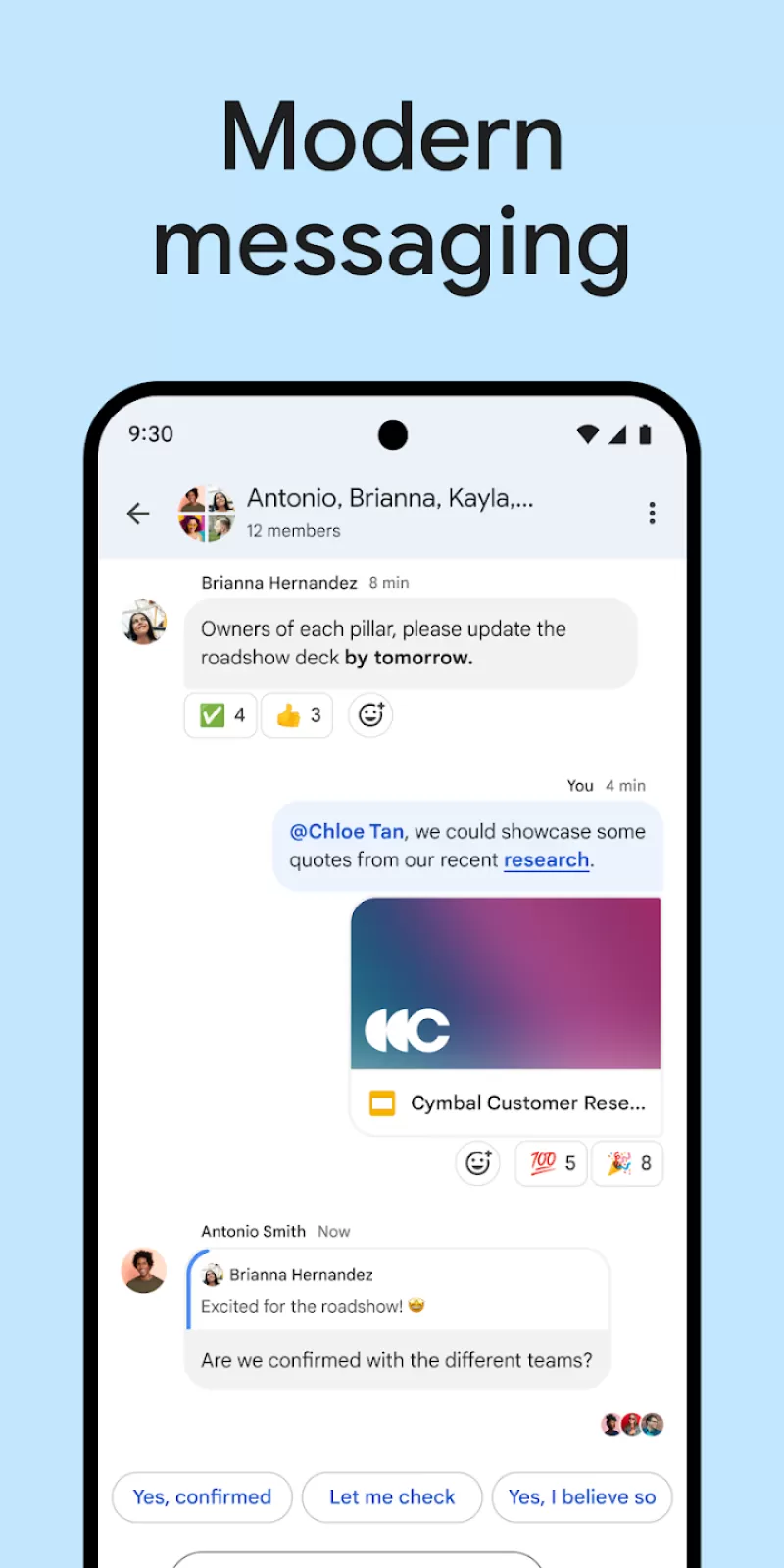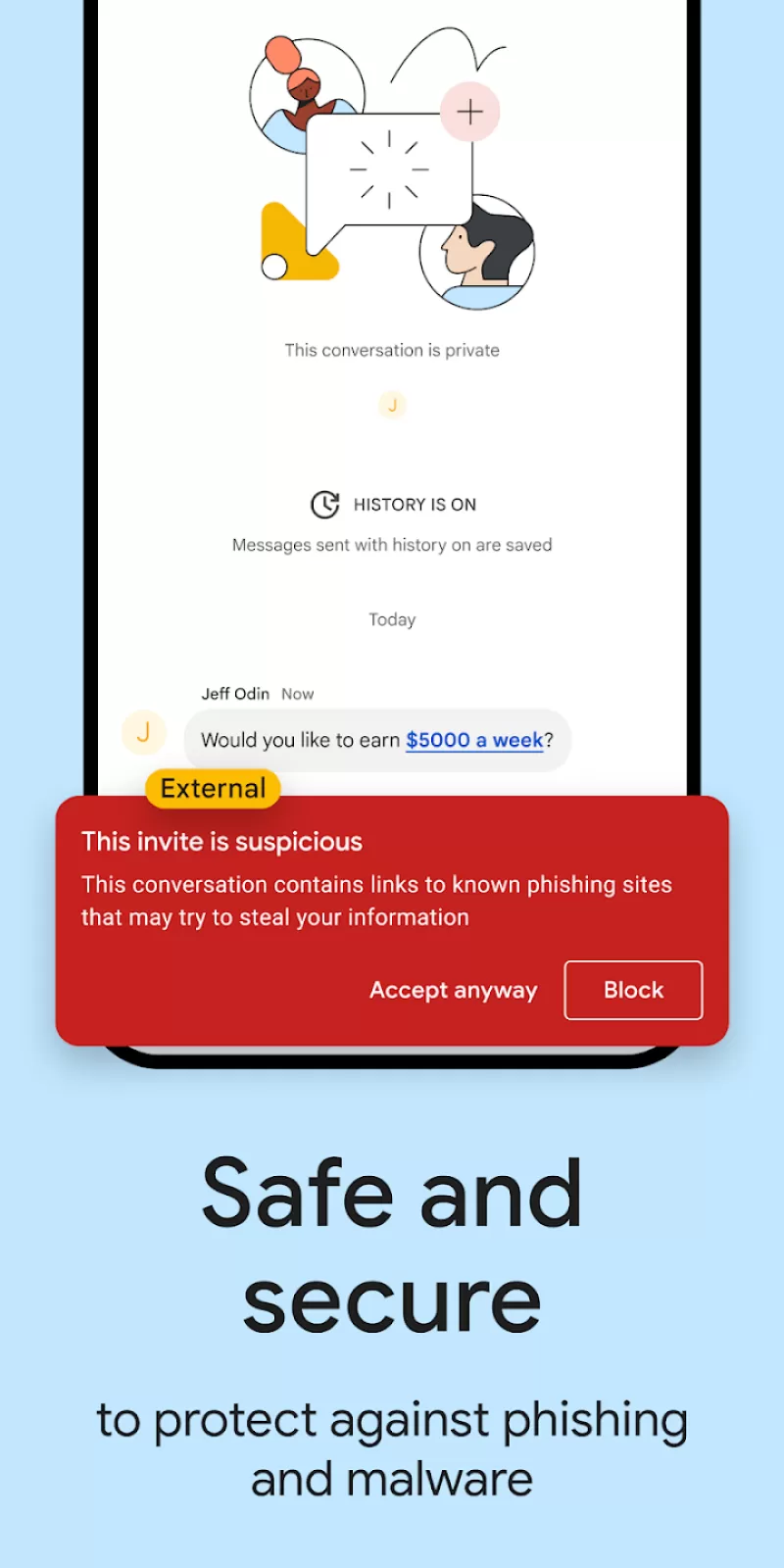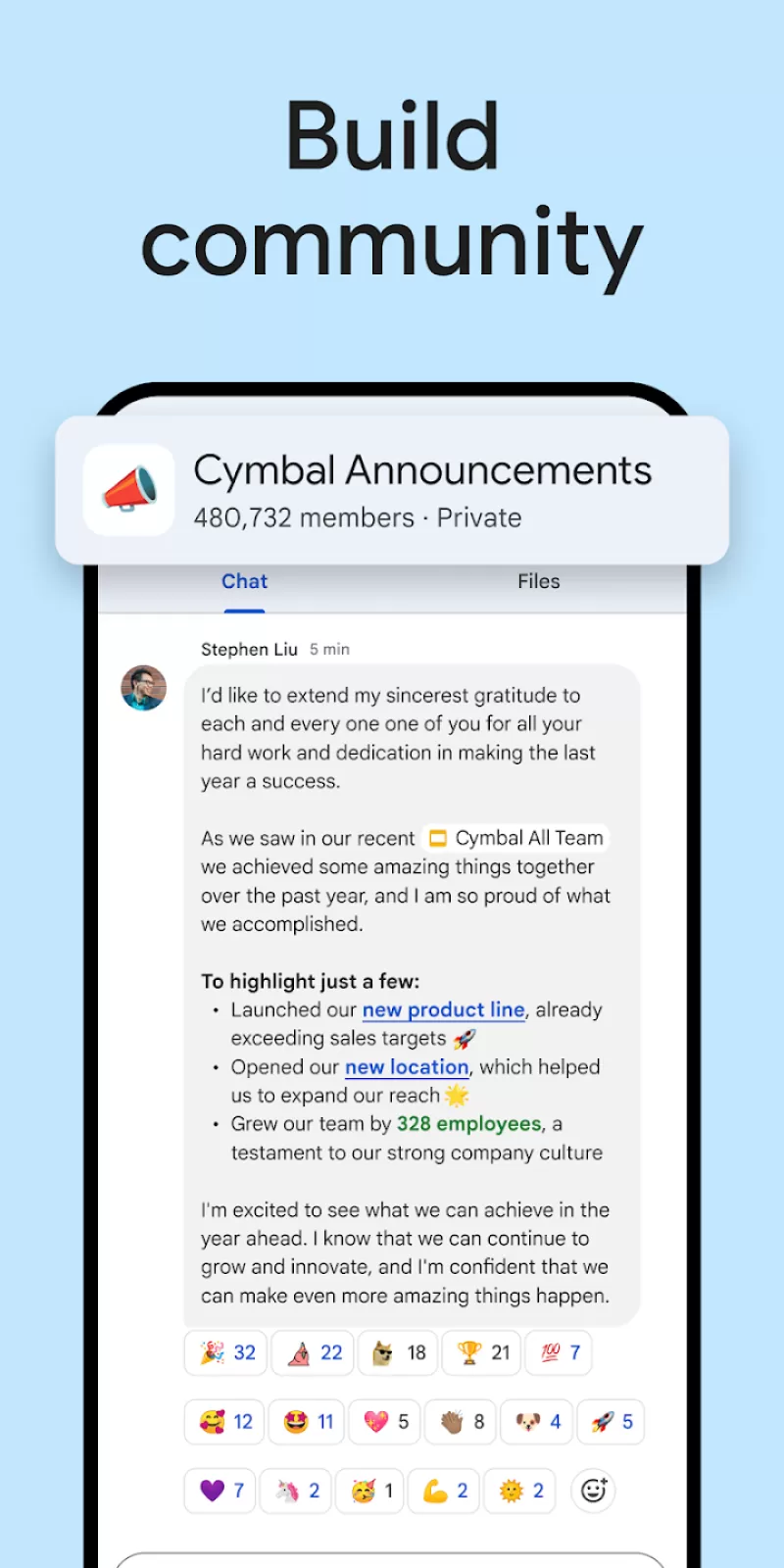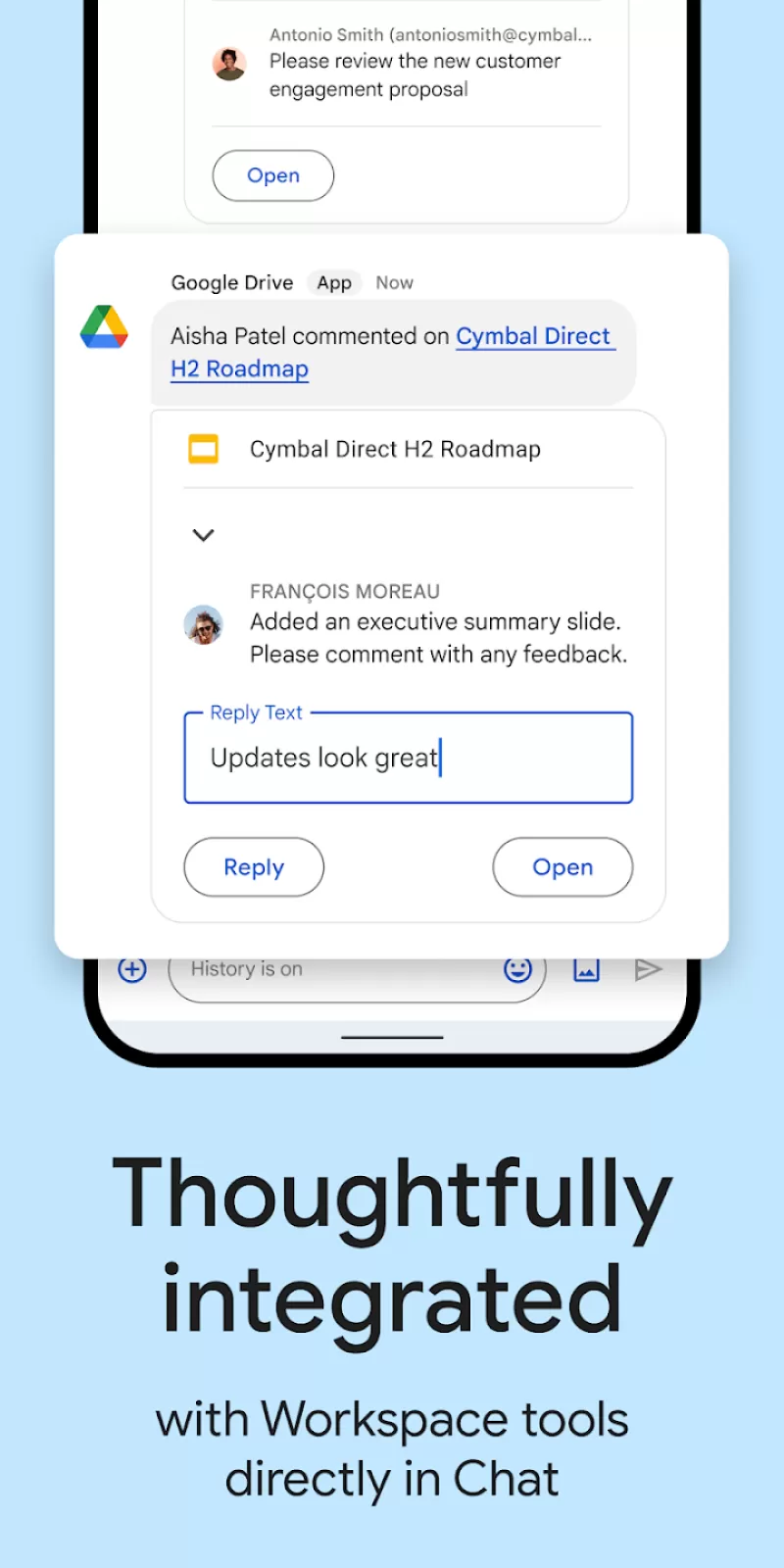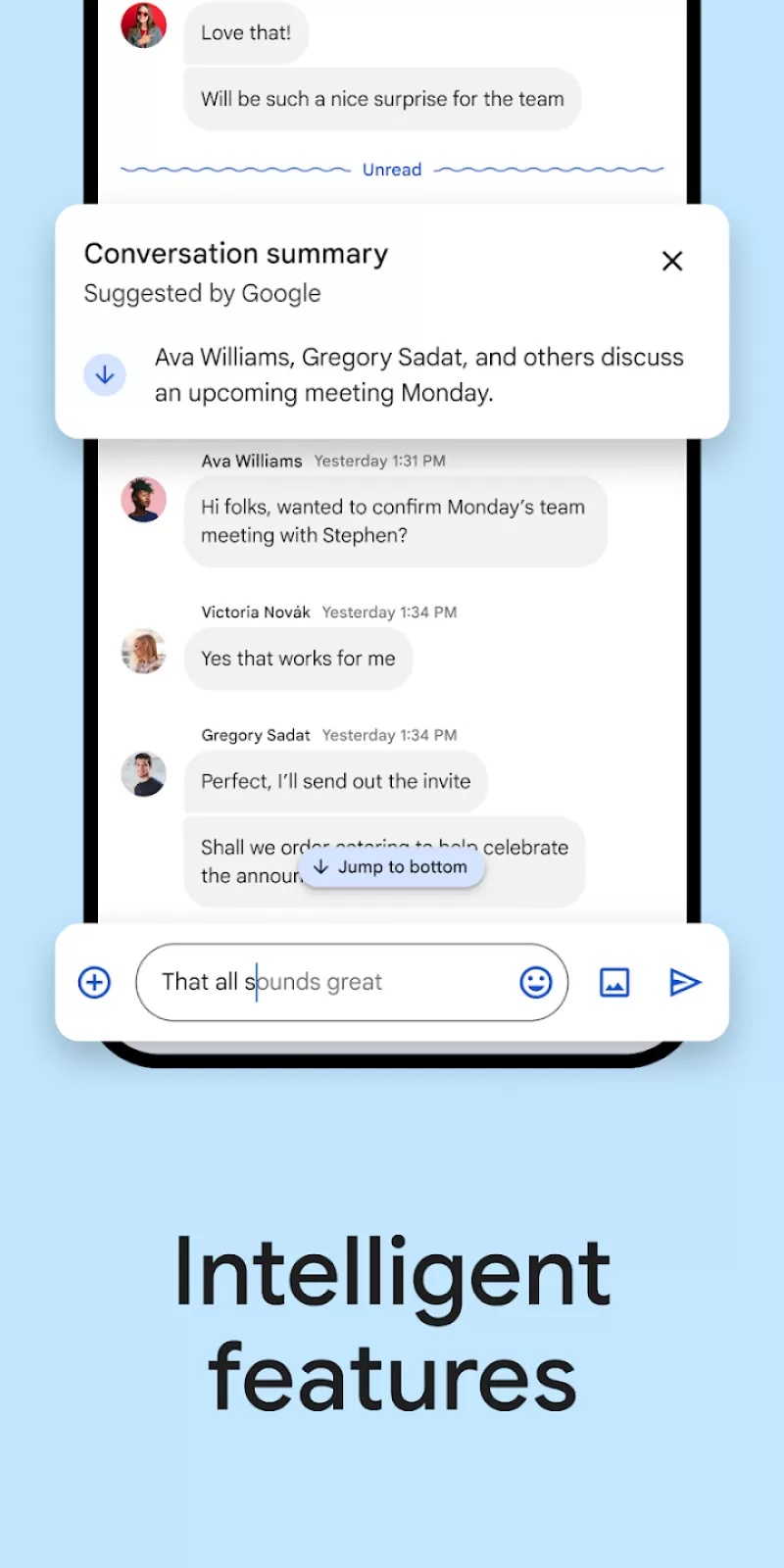Google Chat app is a simple and convenient team communication tool, formerly known as Hangouts Chat, designed to improve team collaboration. Whether creating a private chat or a large team group (up to 8,000 people), Google Chat allows you to easily manage project communication. The application is perfectly integrated with G Suite, allowing you to quickly share files, edit documents, and automatically save them in the cloud to ensure data security. With Google Chat, you can always control the progress of your work and maintain seamless communication with your team.
Google Chat is a really smart and secure tool that is perfect for team communication and collaboration. You can send messages at will or collaborate efficiently around a topic. Basically, you can communicate smoothly wherever you want to work.
It supports group collaboration and allows everyone to create and share various documents (such as Docs, Sheets, Slides) in Google Workspace, and you don’t have to worry about permissions at all.
You can discuss while writing, hold meetings with one click, and schedule, create documents, share files, tasks, and activities. It’s really convenient!
Moreover, Google Search is powerful, and you can easily filter out the conversations you participated in and the content shared. It’s simply an efficiency tool!
Formerly known as Hangouts Chat, Google Chat is a convenient and simple application that allows you to easily stay in touch with your colleagues. If you are looking for an application that can easily manage group communication, then look no further! This version of Hangouts is carefully designed and perfectly integrated with the functions of G Suite, making sharing files fast and simple.
If you have used this popular messaging app before, you will definitely have no problem using Google Chat. First, you just need to enter the email address you want to join with (it's recommended to use the one you normally receive emails from your colleagues). Once you join, you'll see a list of all your colleagues, including emails and photos.
In Google Chat, you can start a private chat or create a group and add anyone you want. Each group is capped at 8,000 people, so you can safely add your entire team. You can create multiple rooms for each project to put the right people together and ensure that everyone is on the same page and the project progress is smooth.