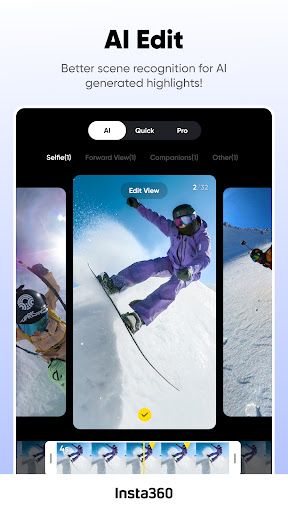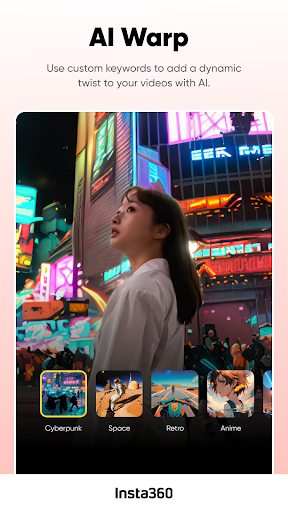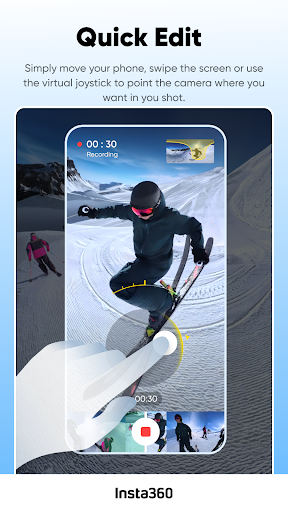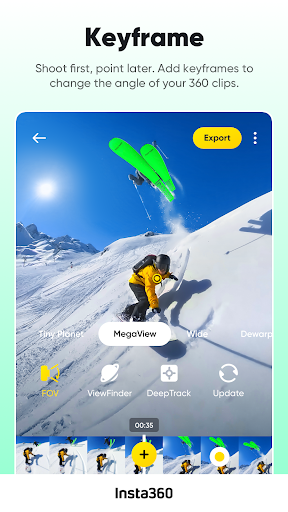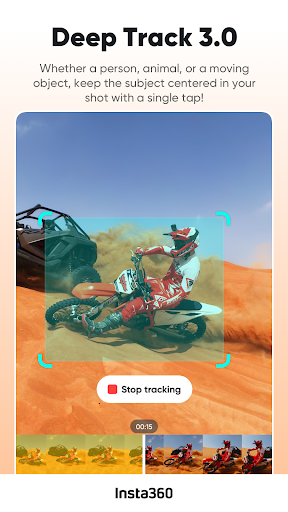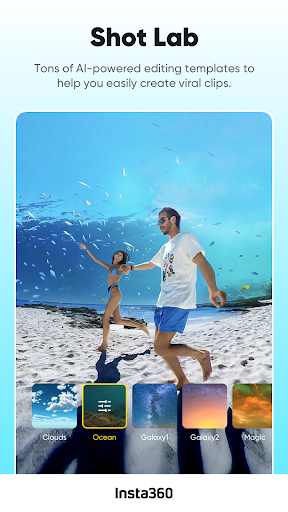The Insta360 app gives creators, athletes, and explorers powerful tools to easily create professional-grade content anytime, anywhere. Whether you're using an Insta360 Ace, GO 3, or ONE X series camera, this app can be your creative assistant. With AI automatic editing tools and a variety of manual controls, video editing on your phone has never been easier. Features such as AI smart editing, depth tracking, 360° reconstruction, and dynamic special effects make your video creation easier and more fun. Edit online and share quickly without downloading videos, saving mobile storage space. Solve Wi-Fi connection problems with VPN services to ensure a smooth experience for operations such as live streaming. Download the insta360 app android apk now and start your creative journey!
Insta360’s cameras and handheld stabilizers give creators, athletes, and adventurers unprecedented creative tools. Whether you’re looking to elevate your photography with Insta360 Ace/Ace Pro, GO 3S/GO 3, Flow, ONE X4/X3/X2, or ONE RS/R, the Insta360 app is like a creative assistant in your pocket, helping you create your videos with ease. Let AI do the work of automatic editing, use a variety of templates, or take advantage of a range of manual controls to fine-tune your video edits. Editing on your phone has never been easier!
Quick Edit
Simply move your phone, swipe the screen, or use the virtual joystick to aim the camera where you want to shoot.
AI Editing
AI takes care of the entire reframing process! Sit back and let your highlights take shape automatically, with improved subject detection making editing even easier and faster.
AI Highlight Assistant
AI Highlight Assistant can also save you time sifting through hours of footage in post-processing. Like magic, it will compile your recent adventures into a great video that will be pushed directly to your device once connected to the app. Relive those thrilling moments and share them instantly. Go to the new Memories section of the app to revisit your favorite clips from the last few days, automatically edited.
AI Magnetic Effects
Unleash the power of AI to add motion to your videos. Transform your footage with customizable AI effects that can be applied to the entire clip or specific sections. "This feature is free for a certain number of clips, and will be charged per clip after that."
Reframe
The creative possibilities are endless with the 360-degree Reframe tool in the Insta360 app. Tap to add keyframes to change the perspective of your footage.
Depth Tracking
Whether it's a person, an animal, or a moving object, keep your subject in the center of the shot with just a tap!
Lens Lab
Lens Lab has a ton of AI-powered editing templates to help you create hit clips in just a few taps. Discover over 25 templates including Nose Mode, Sky Swap, and Clone Trails!
Time-lapse
Speed up your footage to create a stable time-lapse with just a few taps. Adjust the clip speed as you like—you have full control over time and perspective.
No-Download Editing
Edit and share without downloading videos to your phone first! Save space on your phone and edit videos on the go.
Also, enjoy exploring the amazing content of creators around the world in the Insta360 app! Find new video ideas, learn tutorials, share content, interact with your favorite creators, and more. Download now and start exploring!
Currently, users must connect their phone to the camera's Wi-Fi to link the two devices. This is a core part of the camera's functionality, as it enables users to preview and control the camera remotely and download captured videos to their phone. However, the camera's Wi-Fi is a local network that does not provide internet access, which means that most users cannot access the internet when connected to the camera. This setup can cause a lot of inconvenience, such as in live broadcast scenarios, where users need to frequently disconnect and reconnect to the camera to perform app authorization and other tasks. To solve this problem, we use VpnService to route specific requests to the cellular network, preventing users from repeatedly disconnecting and reconnecting to the camera.
If you want to share feedback about our app, search for the "Insta360 Official" account in the in-app private messaging system, follow it, and send us a private message.