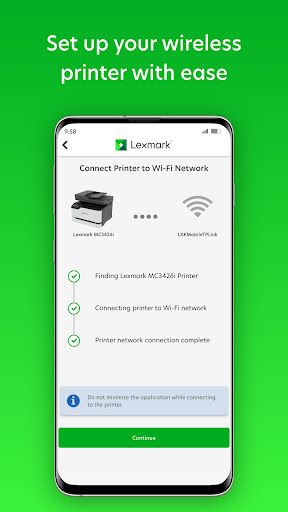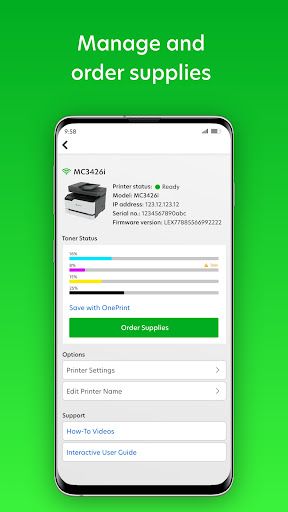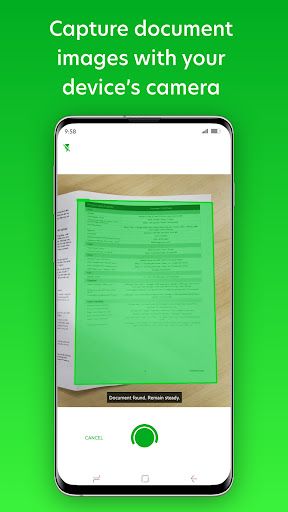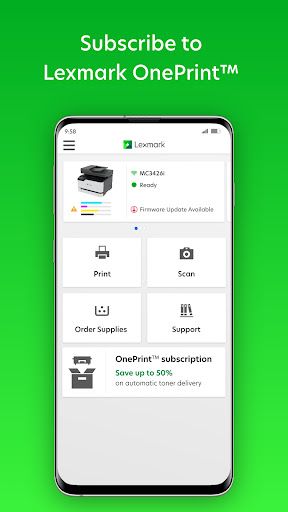The Lexmark app sounds like a game-changer for anyone juggling with printer setup and supply management. So, here's the lowdown: you can set up your wireless printer super easy, handle and order your supplies straight from your phone, and even opt into the Lexmark OnePrint™ subscription while you're out and about. Plus, using your device's camera to capture documents on the fly? Sweet! Whether you own one of Lexmark's snazzy Color or Black & White Laser printers, the app's got your back. It's about making life a bit easier, one print at a time. Jump in and see for yourself!
Hey there! 😊 Ever struggled with getting your printer set up? Trust me, it's a pain we all know too well, but there's a fix for that! 📠 Lexmark's got an app that makes it super easy to get your wireless printer up and running in no time. Imagine ordering supplies or subscribing to Lexmark OnePrint™ while chilling on your couch!
Here's the cool stuff you can do with the app:
- 📲 Set up your wireless printer without the usual headaches
- 🛒 Easily manage and order what you need
- 📑 Subscribe to Lexmark OnePrint™ like a pro
- 🤳 Capture those important docs quick using your phone's camera
By the way, here's a list of all the supported Lexmark printers - maybe yours is in there? 🤔
🔵 Color All-In-One Laser 2-series: MC3224dwe, MC3224i
🔵 Color All-In-One Laser 3-series: MC3326i, CX331adw
🔵 Color All-In-One Laser 4-series: MC3426i, CX431adw
🎨 Color Printer Laser series: C3224dw, C3326dw, C331dw, C3426dw, CS431dw
⚫ Black and White All-in-One Laser series: MB2236adw, MB2236i, MB3442i, MX431adw
🏁 Black and White Printer Laser series: B2236dw, B3340dw, B3442dw, MS431dw
Pretty neat, huh? 🙌 Get started with Lexmark and make your printing life a little bit easier! 🚀