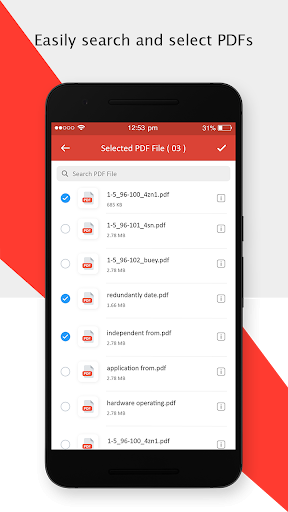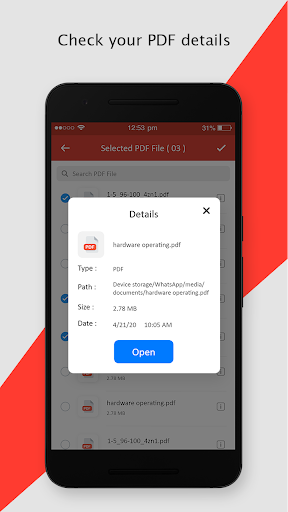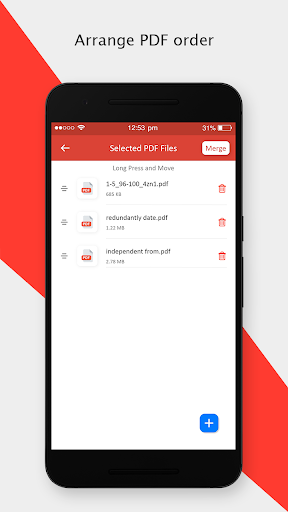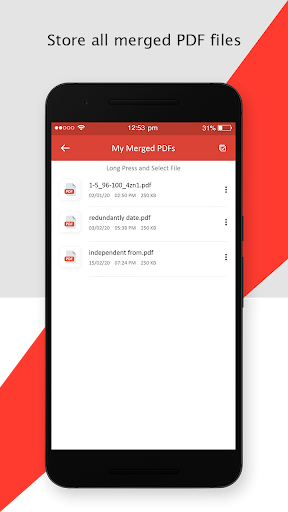Okay, so if you're swamped with a bunch of PDF docs and just wanna slap 'em all together into one, this Merge Multiple PDF Files app's got your back! It's like, super quick too, almost like snap your fingers and boom, done. Just tap Choose PDF, pick your files, drag ‘em around to sort 'em how you like, and then smash that Merge button. Oh, and don’t forget to name your new mega PDF! It's like having a magic wand for your PDFs right in your pocket. Sweet, right?
You ever got a bunch of PDF files scattered all over your phone and thought, "Man, it'd be dope if I could just mush 'em together into one giant file"? 📚✨ Well, guess what? There’s an app that zips through that process like a breeze. 🌬️
Here’s the lowdown on how to mash those PDFs together:
- First, hit up the Choose PDF option. 📂
- Your phone’s gonna spill out all the PDFs it’s been holding onto. Pick the ones you’re aiming to unite. 🤝
- Slam that tick mark up in the top right. ✅ Done? Sweet.
- Feeling like getting fancy with the order? Long press on any file buddy, and you’ve got the power to shuffle them around! 🙌
- Once you’re vibing with the arrangement, go on and tap that Merge button up top.
- Slap a name on your masterpiece, and select Merge. Boom! You're in business. 🚀
Your squad of freshly merged PDFs hangs out in the My Merged PDFs section. Swing by anytime for a peek or to pass them around. 📎🧐
So yeah, snag that Merge Multiple PDF Files app to ride on the easy street of PDF combining. 📲💪 Life’s too short to not have your PDFs all cozy together! 😎