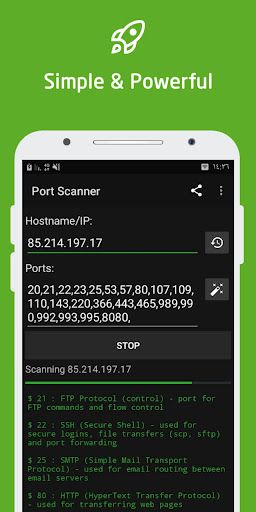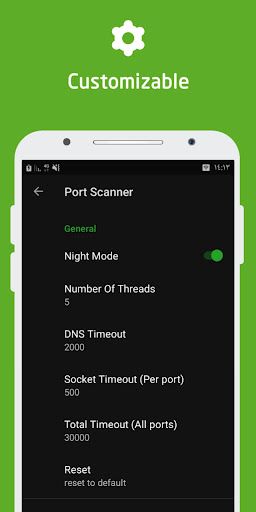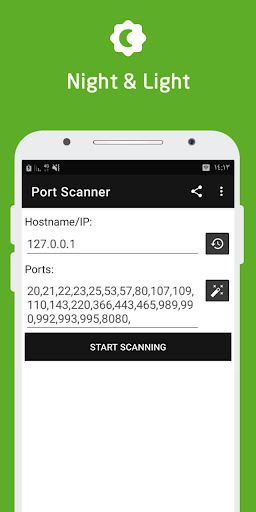Have you ever needed to snoop on some open ports? With Port Scanner, you can nosy around any IP or domain. Super easy—just plug in the address and voilà, up pops the available ports. Handy, huh? You can set up pref ports like a boss or handpick your own batch. Don't sweat remembering, 'cause it saves the scans in history. Plus, you can tweak settings with a click to suit your taste, like flipping on night mode or adjusting timeouts. Heads up, though, remember to play nice—scanning without a nod from the owner ain't cool! 😎
🌟 Hey folks! So, there's this super handy port scanner app that you definitely gotta check out. It’s like your go-to tool when you wanna find out which ports are open on any address. 🔍
You can totally scan a domain name, an IP address, or even a web URL. The app's got the smarts to figure out the actual IP address and spit out those open ports. Cool, right? 😎
What I love about it is that you can either go with the standard, well-known ports or get all creative and set up your own list of ports to scan. 🤓 Plus, it keeps a history of all the addresses you've scanned. So, if you ever need to revisit any, no problemo—it's all there! Or if you're more into clearing stuff out, that's an option too. 🗑️
The app also comes with some powerful settings. There's a rad night mode if you like working in the dark, and you can set up timeouts and more. 🌙
But heads up, guys! 🚨 We gotta play by the rules here. It's totally illegal to scan someone else's network without getting their okay first. So, keep it legit and use this bad boy responsibly! 🙏