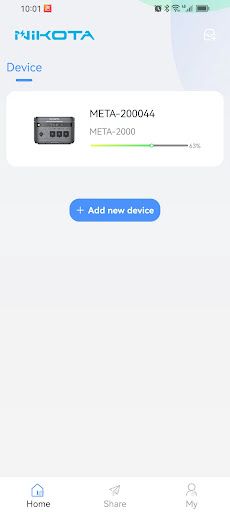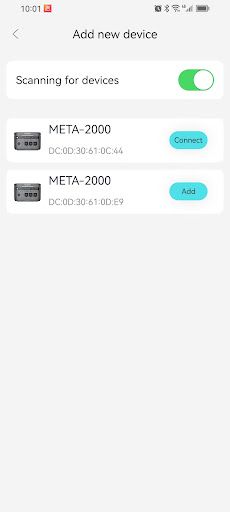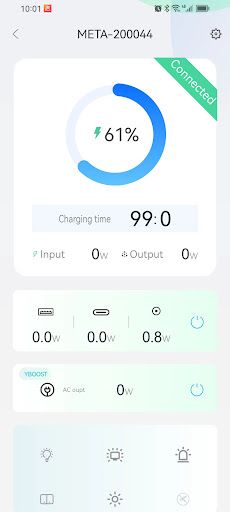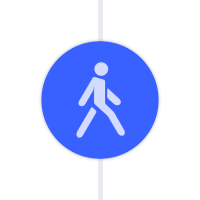NIKOTA app allows you to easily control NIKOTA devices remotely! Through Bluetooth connection, you can monitor device status in real time, remotely control operations, view detailed information, and easily share devices. No matter where you are, you can always keep track of device dynamics and enjoy the convenience of smart life!
Have you ever encountered a moment when you wish you could control your device remotely? Hey, today I have good news for you. With NIKOTA devices, everything becomes super easy!
First, you have to connect the NIKOTA device via Bluetooth. This operation is as simple as connecting a Bluetooth headset, and it takes a few seconds. After connecting, you can monitor the operating status of the device anytime and anywhere, whether you are drinking coffee in the living room or in a meeting in the office, so you don’t have to worry about the device having problems.
Next, if you want to control these devices, such as adjusting the temperature, turning on and off the lights, etc., this is no problem. You can do it directly with the App. It’s so convenient. And you can also view detailed information about the device, such as battery power, usage time, etc. All information is transparent, so you can see it at a glance.
Another great feature is sharing devices. You can share device permissions with family or friends so that they can also control the device together.
For example, your wife is busy in the kitchen while you are watching TV on the sofa. She only needs to say a word and you can help her control the kitchen equipment. What a tacit understanding!
You know, it is such a simple and practical NIKOTA device that makes your life smarter and more considerate. Go and try it!