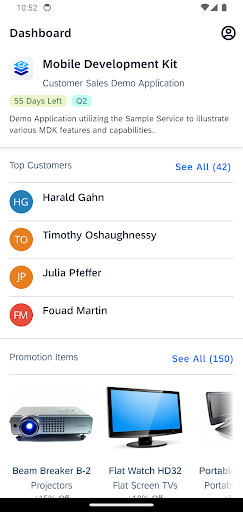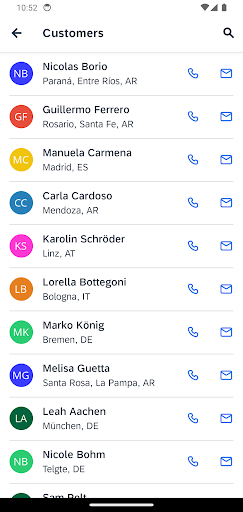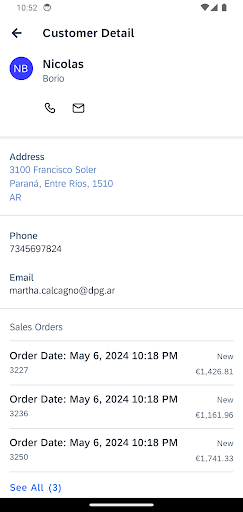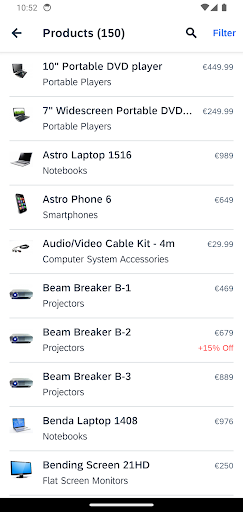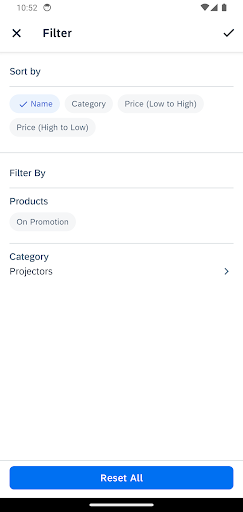Ever heard of SAP Mobile Services Client? It's like having a handy helper to tackle a lot of work straight from your phone. Whether it's checking reports or approving requests, it's all covered! Easy to use, it's like having SAP right on your mobile. Super convenient!
Alright, folks, let's dive into the scoop on the *SAP Mobile Services Client* for all you Android users out there! 📱 This isn't your average app; it pulls its look and feel, plus its business know-how, straight from JSON metadata. What does that mean? Well, the real magic happens in SAP's Business Application Studio or their snazzy SAP Web IDE wizard, where all this metadata magic originates. 🌟 It's like a tech genie granting your app's UI and logic wishes through SAP Mobile Services' App Update feature! 🧞♂️
Connecting to the Mobile Services is kind of like getting your tickets on a tech-themed roller coaster. 🎢 You gotta have the right endpoint URL and some other deets, usually slipped into a special URL sent straight to your inbox. Yep, you heard right! Your ticket to ride starts with "sapmobilesvcs://." Pretty cool, huh? 👍
Once you're in, it's go-time! The app grabs all its metadata goodness and hooks up to one or more OData services. This stuff is kept safe and sound locally so you can still access it on a signal-less road trip. 🚗✨ All thanks to the SAP Fiori framework, ensuring everything looks sleek and snazzy while you're working offline!
But here's the kicker – this app's a blank canvas. No built-in applications or data come preloaded. 🖼️ It's only ready to roll if you connect it securely to your designated Mobile Services instance. So, if security's your jam, get connected and see where it takes you! 🔒
If you're the kind who digs lists and loves updates, check this out: a full list of what's new and improved is waiting for you at [this link](https://launchpad.support.sap.com/#/notes/3530810). 📑🔗