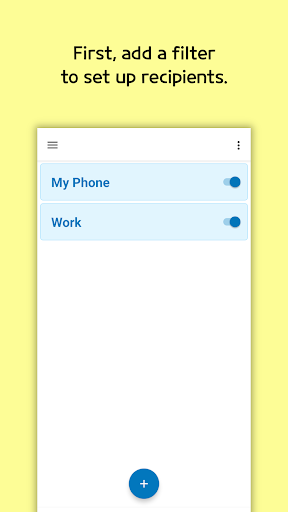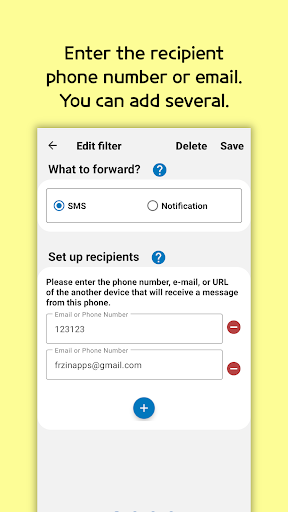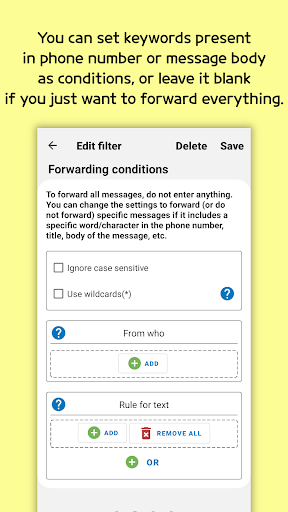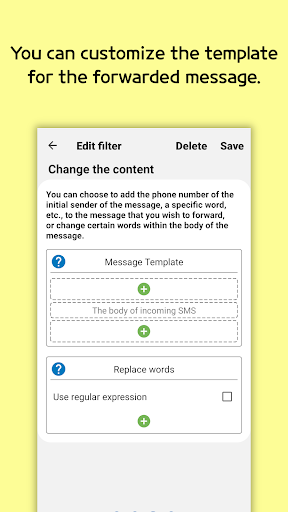SMS Forwarder is a tool that helps you synchronize messages on multiple devices! It supports forwarding SMS or notifications to multiple platforms such as mailboxes, Telegram, URLs, etc. It can also add keyword filtering and customize forwarding templates. It is a must-have for dual-SIM card users! No worries about privacy, local data storage, one-click backup and recovery, try it now!
Hey, everyone! Today I want to talk to you about an app that can synchronize text messages and notifications between multiple devices, which also applies to PC and mobile phones.
However, a reminder first: If someone asks you to install this app, be careful, there may be something fishy, don't be deceived.
Let's see how to use it:
1. You have to add a filter first to set the recipient's information.
2. Then enter the recipient's phone number, email address, website, Telegram ID, etc., whichever is convenient, multiple will do.
3. If you want to set keywords to filter messages, you can, but if you find it troublesome, you can just forward all, just leave it blank.
4. Finally, you can customize the template for forwarding messages to make it more suitable for your style.
Let's talk about what it has:
- Can forward text messages or notifications to Email, mobile phone, URL, Telegram or other push services.
- The filtering options are very flexible and can be added at will. - Supports Gmail and SMTP, and also supports dual-SIM settings.
- You can set the operation time. Don't want to keep it open 24 hours a day? No problem.
- It also supports filter backup and restore. But remember, this app cannot receive messages from devices that don't have the app installed.
As for permissions, these will be requested only when you need to use the function:
1. Requires permission to receive, read and send SMS.
2. Requires reading contact information to find Gmail accounts and contact names.
Finally, let's talk about privacy issues:
- Requires SMS-related permissions, but it will not save your SMS or contacts to the server.
- Once you decide not to use this app, delete it and it will unconditionally clear all data. (However, delete the push service account from the app before deleting the app to avoid missing anything.) That's it. With this information, it will be easy to use. I hope it helps you!