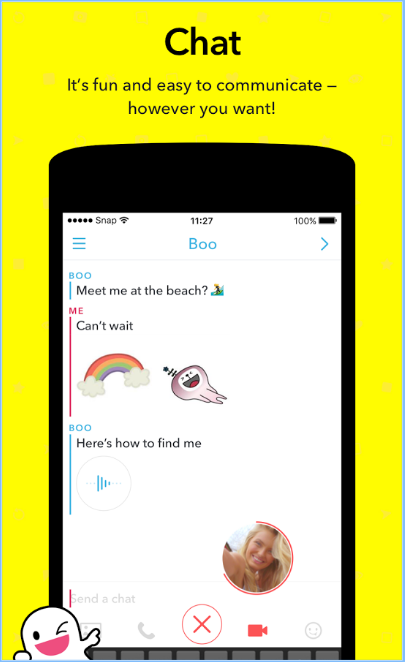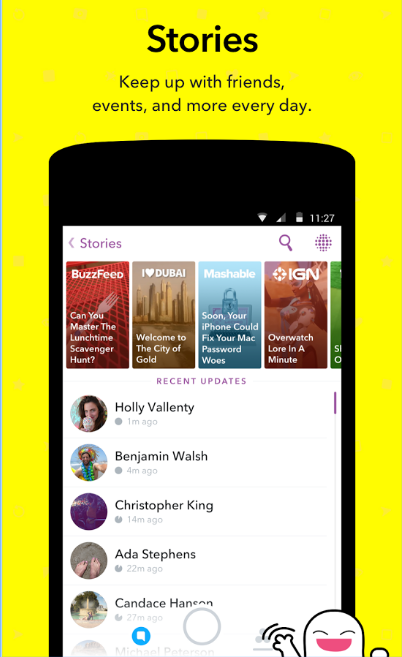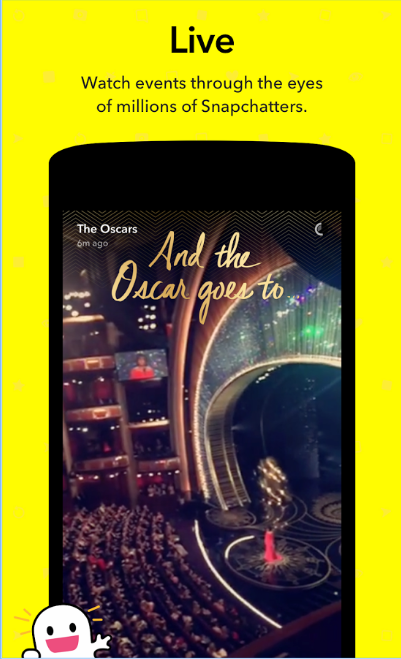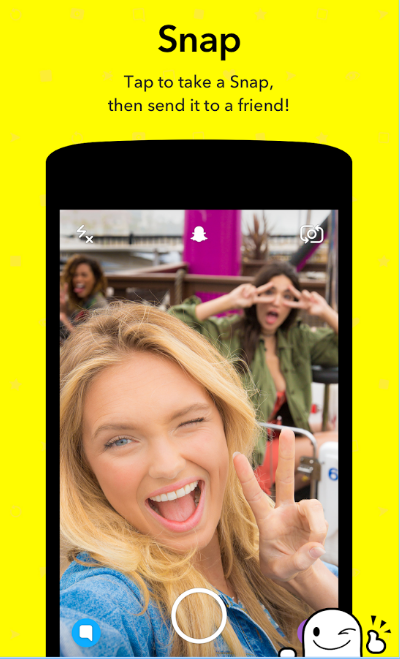Download the APK of Snapchat for Android for free. Share your day using pictures.
Today I’m going to talk to you about a super popular app - Snapchat. This app is really great, and it allows you to stay connected with friends and family anytime, anywhere through an interactive multimedia messaging system.
You can share your favorite events, live stream or record video messages that automatically disappear after a few seconds without leaving any trace. It’s also super easy to use, just take a snap, add a message, and choose how long your Snap can be seen by your friends, and you’re done.
However, to receive your Snap, the other person needs to have the app installed. For added security, every time you send a photo, if someone takes a screenshot, you will be notified so you know who has saved which pictures.
Speaking of which, Snapchat was originally used to send those "shady" photos that can be easily deleted. Fortunately, this popular messaging platform has now evolved into a big part of the future of social media: short-lived video messages.
Overall, Snapchat is a very practical app that allows you to stay connected with friends in a quick, simple and visual way. After all, why send a bunch of text? A photo can say a thousand words.
Snapchat Frequent questions
What is Snapchat and what's it for?
Snapchat is a social network and messaging app that lets you share images and videos (called snaps) with friends. The interesting thing about Snapchat is that all the content disappears after it's viewed.
What are the risks of using Snapchat?
The content you send on Snapchat is deleted after a few seconds. That said, the person you send it to can take screenshots of it, so be careful what you send.
What does Snapchat mean in Spanish?
Snapchat in Spanish is a mixture of the words "Snap" and "Chat" in English. Snap has several meanings, but here, it means immediacy. On the other hand, Chat refers to the ability to talk to other people.
What can I do on Snapchat?
On Snapchat, you can send and receive images, videos, and text messages with your contacts.
How can I save a Snapchat video to my gallery?
When you record a video on Snapchat, you can save it to Memories, which adds it to your Gallery. To save content from other users, you'll need to use a screen-recording app.
How do I download videos from Snapchat?
To download a video from Snapchat, you can use the screen-recording feature that comes with your Android device.
How do I download videos from Snapchat on Android?
You can download your videos from Snapchat by saving them to Memories. If it's a video that's been sent to you, you can use screen-recording apps or your Android's built-in screen-recording feature.
How can I save a video to my smartphone?
You can save a video from Snapchat to your smartphone if you've saved it to Memories. You can also use the screen-recording feature that comes with your Android device.