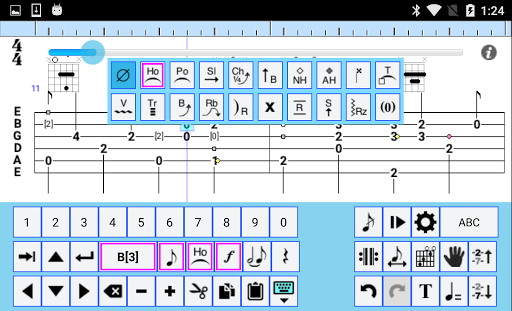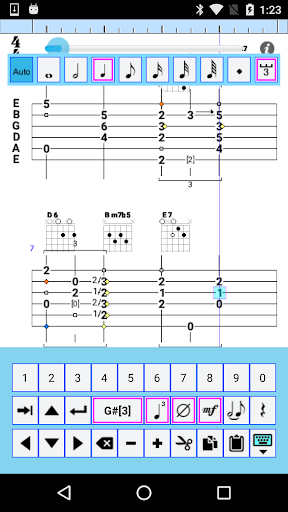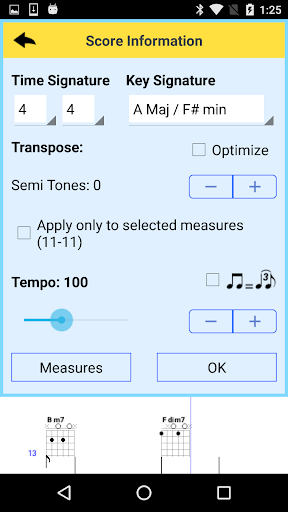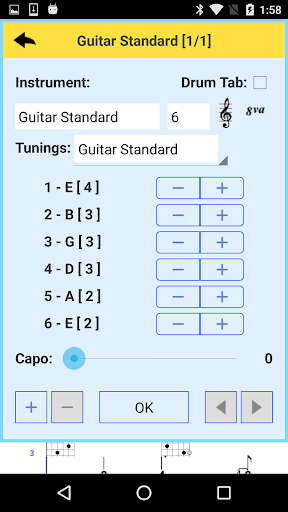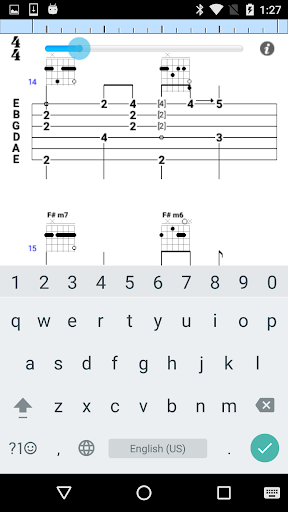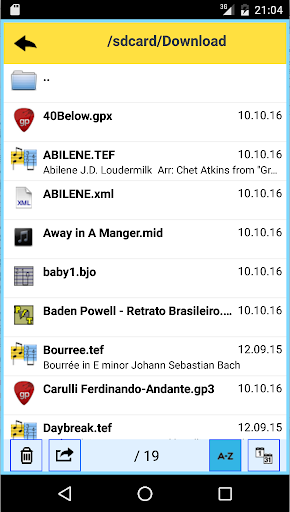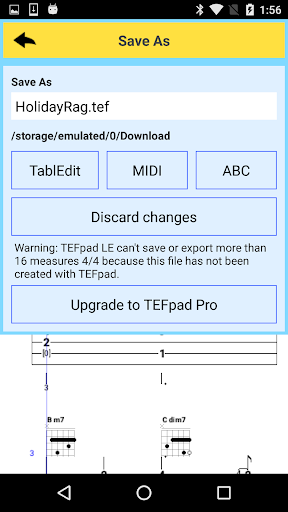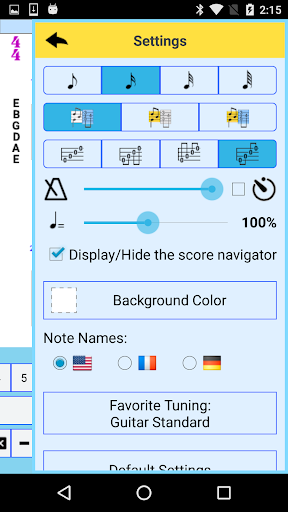Alright, folks, lend me your ears! If you're into music and strumming on your Android device, TEFpad is the real deal! It's like having TablEdit in your pocket. This app doesn’t just let you look at scores, no sir. You can edit, import, and jam out your jams with a ton of file types like MIDI, Guitar Pro, and more. Now, the free version's got a few twists – think of it as a teaser – only those first 16 measures get saved and, yeah, you might notice a lil’ watermark sneakin' in on your PDFs. But hey, shout out to the pro version if you wanna ditch those limits. Plus, it's got features making editing music feel like child's play – enter and tweak notes, play with tempo, customize your screen colors, and even export in different formats. It's multilingual too, making music a universal language. Download TEFpad and live your musical daydream!
Hey there! 😊 So, let me tell you about this cool app called TEFpad 🎸, which is like the ultimate tool for musicians who love working with tablature. It's basically a super handy tab editor designed for Android tablets and phones. If you’ve ever used TablEdit on your computer, this one's like a portable version of that. 🌟
Now, if you're familiar with TEFview (the free file viewer for Android), TEFpad takes things up a notch. Not only does it open and display those .tef files, but it also lets you edit them like a pro. 👌 You can print and play all your favorite tunes in various formats too, like MIDI, Guitar Pro, and more! 🎵
Okay, heads up though! The free version has some limits. 😅 You can only save the first 16 measures, and if you’re looking to avoid watermarks on PDFs or copying content across files, you’d need to upgrade to TEFpad Pro. No worries, just hit “Upgrade to TEFpad Pro” within the app, and you’re good to go! 💪
Oh, and a cool thing is that the files you create on TEFpad can be opened and further edited on the TablEdit desktop program. Talk about seamless integration! 🌈 Just make sure to check out the step-by-step FAQ guide if you need more help: http://tabledit.com/ios/TEFpadFAQ.pdf.
If you wanna explore more, head over to their website for a demo: http://www.tabledit.com. It's got beginner-friendly specs like importing various file types, metronome settings, and even exporting your work as MIDI or PDF. 🎹📄
TEFpad supports multiple languages and comes with a load of features like creating chord diagrams, editing notes, and setting up instruments. Whether you're a newbie or a seasoned pro, there's a whole world to explore in here. 🤓 So, dive in and let your musical creativity flow! 🎤🎶