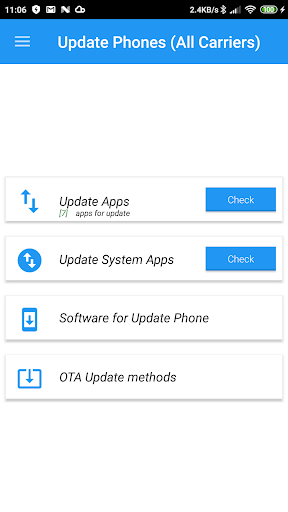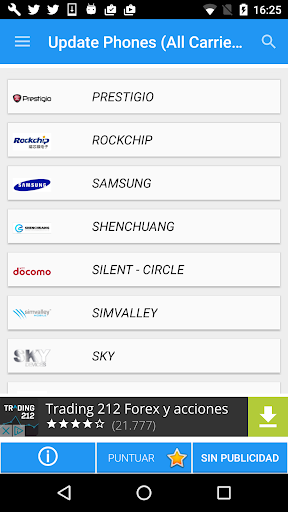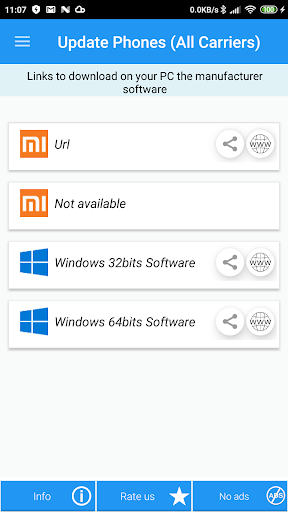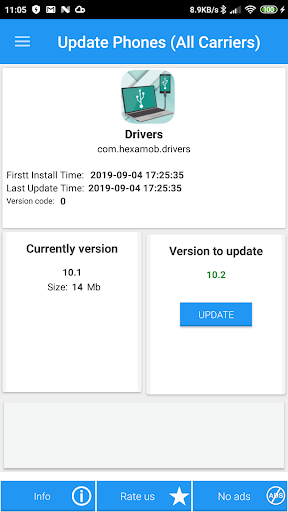Use Update Phones apk to easily upgrade your Android device to the latest version! This software provides you with updates for Android 9 (Pie) and other versions. Just select your phone brand to get the latest firmware download link. It supports automatic search for compatible updates and provides detailed tutorials to help you easily complete the update process via OTA or PC. Keep your phone in the best condition at all times, come and experience it!
Hey everyone! Here’s a great software updater for Android devices, especially those who want to upgrade to Android 9 (Pie).
First of all, this app is really easy to use. You just need to download a firmware to your phone, and it will provide you with a link to download the latest Android version update for your phone brand. Just select your phone brand and it will automatically find the corresponding update link for you, which is really time-saving and worry-free, and it supports almost all existing carriers.
Another great thing about using this app is that it includes detailed tutorials on how to update your phone software via OTA (Over-the-Air Update).
In addition, it also provides links to download PC-side update software from various manufacturer websites, such as Samsung Kies, LG PC Suite, Sony Companion, etc. It’s really comprehensive.
However, if you don’t want to use the installation wizard directly on your device, it doesn’t matter. You can go to the manufacturer’s official website to find the necessary software to complete the update process.
But don’t worry, we have sorted out the software required by major manufacturers for you, so that you can quickly find everything you need to perform Android updates. Once you download the software from these manufacturers, connect your Android device or tablet to your computer via USB, and you'll be able to install it.
If you choose the OTA update method, you'll be prompted to update when a new version is available. Once you click to accept the download, it will begin installing and reconfigure your phone to look brand new.
Of course, you can also manually check for OTA updates by looking for similar options in Settings => About => Update Software. But be careful, before you update, make sure you have a stable Wi-Fi connection and enough battery, otherwise your device may become a brick before the update is halfway completed.
Super scary, right! Sometimes not all devices can always maintain a stable network connection, so some manufacturers will provide the option to download the update package to the computer and then connect the device to install it. This method can also be quite convenient, especially when the network conditions are poor.
In short, this software update assistant can really help you easily get Android updates and make your mobile experience even better! Try it now!