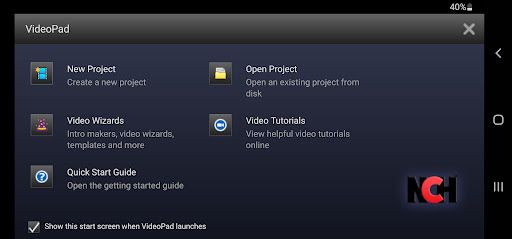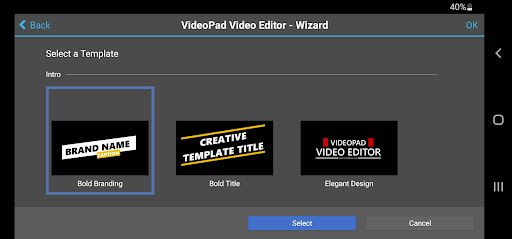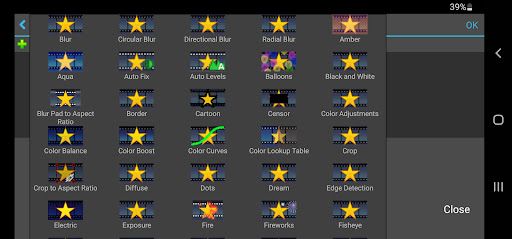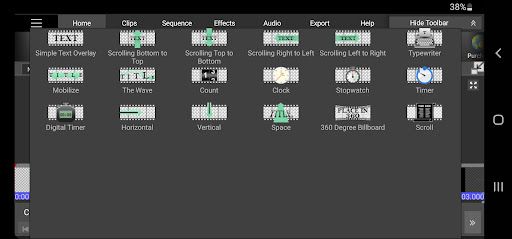VideoPad Video Editor is a treasure trove of software. I never paid attention to it before, but once I started using it, I couldn't stop. Whether you are editing a vlog or doing some professional work, this little thing can handle it. Its interface looks friendly and you won't feel dizzy. The user experience is simply smooth, and there is no need to figure out complicated settings. And the audio soundtrack function is so convenient. The perfect combination of music and video is like a movie dream come true. What's even better is that it can support multiple video formats, so there is no need to worry about compatibility issues. Anyway, in a word, if you want to edit videos but don't want to worry about it, this software will definitely work!
VideoPad Video Editor Free is a fun and easy to use video editing tool for Android devices! Make movies on the go with an editor designed to be intuitive so anyone can use the app.
Complete Video Optimization:
*Fine-tune color and other visual effects
*Slow down, speed up or reverse video clip playback
*Reduce camera shake with video stabilization
*Add photos and digital images to your sequences
*Add audio to give your video a soundtrack or narration
Supported Input Formats:
*Import Video - avi, mpeg, wmv, divX, Xvid, mpeg, mp4, and more!
*Import Images - bmp, gif, jpg, png, tif and more!
*Import Audio - wav, mp3, m4a, mid, and more!
With VideoPad Video Editor Free for Android, you can add visual effects, transitions, and more to your movie! This movie maker makes editing on your phone or tablet fun with an easy to manage user interface! VideoPad movie maker is great for editing videos to share with friends or upload online to YouTube.
This free version is licensed for non-commercial use only. For commercial use, please install the version here: https://play.google.com/store/apps/details?id=com.nchsoftware.videopad