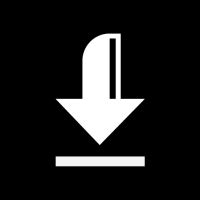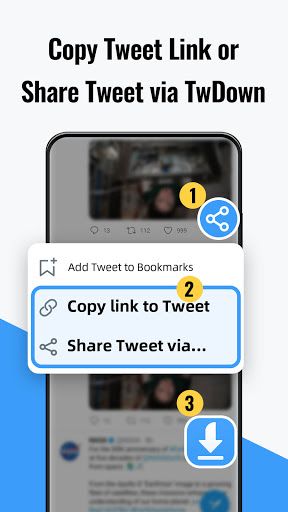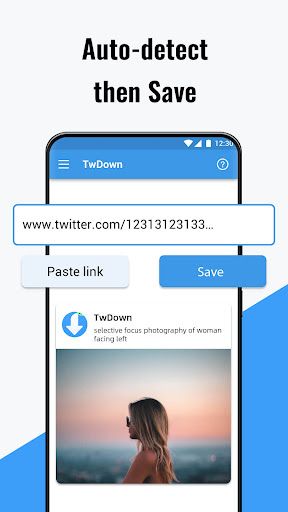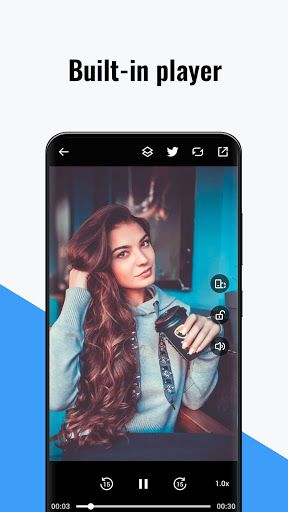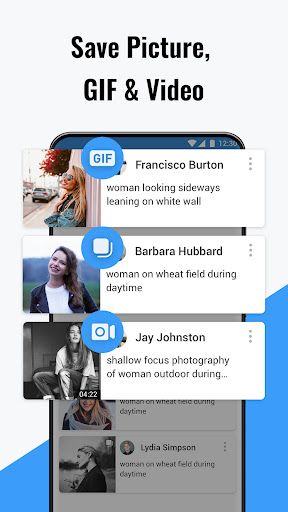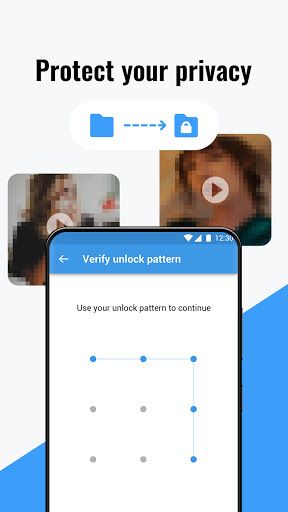Use X Saver app to easily download videos and GIFs from Twitter, and say goodbye to the worry of missing out on your favorite content! No need to log in, simply copy the tweet link or share it directly to X Saver, and the videos and GIFs will be automatically saved. Supports HD and SD downloads, displays the video size, and saves data. Multi-task downloading, privacy protection, and built-in player are all available, allowing you to manage and play downloaded content anytime, anywhere. Hurry up and try X Saver app to add points to your Twitter experience!
Have you ever seen a video or GIF you really liked while scrolling through Twitter, and then lost it in the blink of an eye? Don't worry, with TwDown XDown, everything becomes super easy! Whether you want to download videos in HD or standard definition, this app can handle it. What's more, it can also display the size of each video to help you save mobile data!
How to use it?
Method 1:
1. Open Twitter and click "Copy Tweet Link".
2. Then open TwDown XDown.
3. It will automatically start downloading the video!
Method 2:
1. Open Twitter, click "Share Tweet via" and select TwDown XDown.
2. That's it! Videos and GIFs will be automatically downloaded!
Features
- Download videos and GIFs from Twitter without logging in.
- You can choose to download videos in standard definition or HD.
- Supports dark mode.
- Privacy protection: Put important videos that you want to hide in private folders.
- Display video size to help you choose the right download.
- Simple operation, whether copying the link or sharing the link directly to TwDown.
- Download manager, easily control the download progress. - Built-in player, can directly play videos and GIFs.
- Support multi-task download, download multiple videos/GIFs at a time.
- Small size, easy to use Twitter video downloader.
Notes
- Please obtain permission from the original author before downloading or saving videos or photos on Twitter.