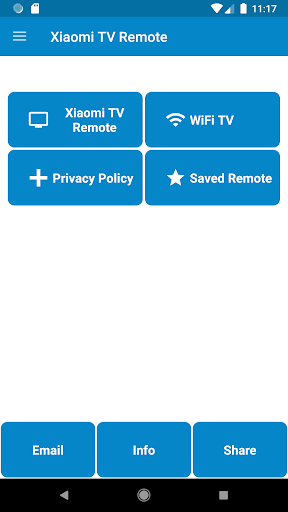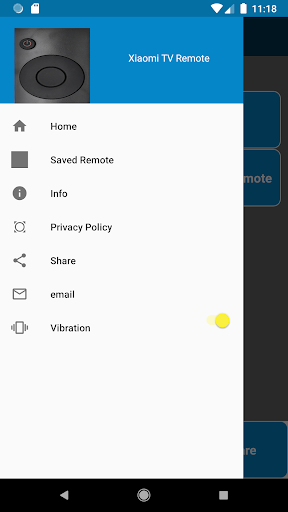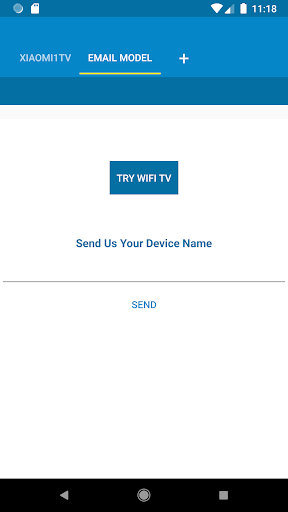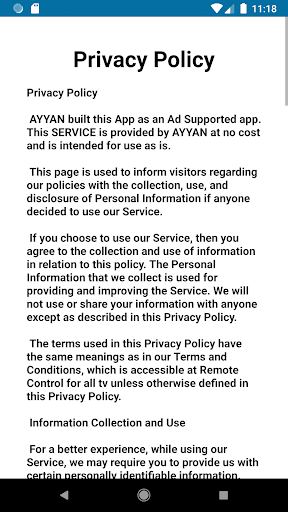Hey folks! AYYAN's Xiaomi TV Remote Control is a real gem, super handy for controlling your Xiaomi TV. Although it's not official, it mimics all the plastic remote's functions, even casting on Android Smart TV via WiFi. It's a plug-and-play game, truly convenient. And, the last used remote is easily found in the app. However, to use it, an IR Blaster is required. If any connectivity issues arise, either meticulously read instructions or directly email for help. So, what are you waiting for? Try the app and see if it suits your taste~
Hey there! 🌟 Check out the Xiaomi TV Remote Control built by AYYAN. It's a handy tool to manage your Xiaomi TV's LEDs and Smart TVs without any hassle.
⚠️ Disclaimer: Just a heads up – this app isn’t from the official Xiaomi Company. We’ve simply compiled the data in a more user-friendly way for your convenience. 😉
🔥 Features you'll love:
- Plug and Play installation – super easy!
- All the functionalities of the traditional plastic remote, now available in this digital version.
- WiFi functionality for casting from your Android Smart TV. 📺
- Easy access to your last used Xiaomi remote, thanks to the Saved Option.
- Control vibration settings in the Drawer Menu. It’s up to you to keep it or not! 🔊🚫
🔧 How to use this bad boy:
- To control your Xiaomi TV, you’ll need an IR Blaster. If you’re not sure what that is, no worries! Install the app, and it’ll help you check available remotes. Need more help? Just shoot us an email! 📧
- For WiFi connectivity, your phone and Android TV should be on the same network for smooth operation.
📝 Quick How-Tos:
- For WiFi connection, simply hook your phone to the same WiFi network as your Smart TV. Easy peasy! 😉
- For normal connectivity, hit the power button and respond with YES or NO based on what you notice on your TV. Repeat as needed until your TV plays ball.🔘
❓ Got questions? Hit us up! We're eager to help. Just drop us an email at [email protected]. 😊