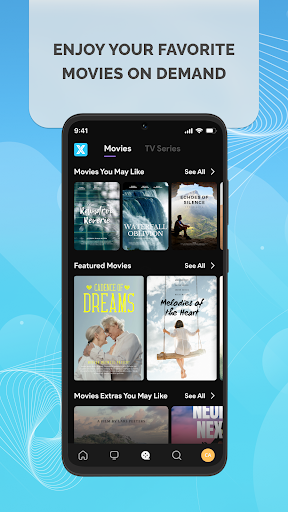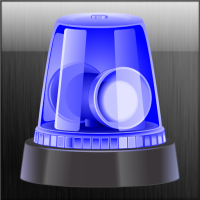You see, the XPlay app ain't stuffed with any of its own content. It's like the middleman, a snazzy media player that lets your service provider dish out their goodies to you. Just pop it on your mobile or Android TV, throw in your login deets from them, and presto, you're in! Need help? Bug your provider, not XPlay.
Hey there! 🌟 If you're trying to use the XPlay app, just a heads up, you'll need permission from your service provider to dive into the content. 📲
So, here's the deal: XPlay is kinda like a stage for your service provider's content. It doesn't have its own live TV channels, movies, or radios—think of it as a middleman. Essentially, XPlay is just the app creators; the content is all from your service provider. 😊
You can rock XPlay on both Mobile and Android TV! 📺 To get started, download the app, and when you open it, you'll hit a login screen. Enter the provider code, your username, and password—which, by the way, you'll get from your provider. Once you're in, boom! The content is at your fingertips! 🎉
But, if you hit any snags logging in or face any tech issues, don't sweat it! Just reach out to your service provider. XPlay just handles the tech, not the content or subscriptions. 🚀