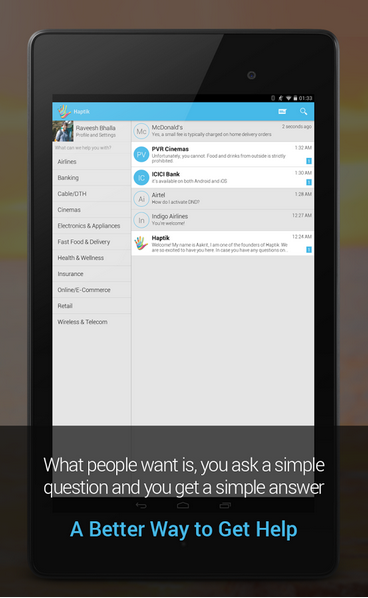Haptik Messenger assistant is one of the most popular Business apps which is from Indian origin. Surprisingly, it is the only Indian app which is being categorized by Google itself into the list of its productivity apps. You might be aware about the top class productivity apps such as Dropbox, Google Drive and many others, Haptik Messenger Assistant comes between such giant apps. Haptik Messenger APK Free Download from here for your Android device. Know everything you need to know about this app and download its APK file from the below given report.
Haptik Messenger is your personal assistant to help you out with your queries or different technology gadgets and automobiles queries. The app is all about information and support to its users with a better way. By now, you need not to search for anything on the web. You don’t even need to explore big videos and listening to unwanted advertisements and all these things. All you have to do is just send your query through this app and Haptik experts will be right there to help you out on the go. The app works instantly and you can have the best experience of using such Business app to improve your productivity. Follow the list of its features!
Features of Haptik Messenger Assistant for Android
- Simple to use app with decent user interface
- Made it available for all the users for free
- Ask a simple questions and get a simple answer from the experts on the go
- Get the legal experts who actually understand your queries
- Find simple FAQs with regular updates
- Figure out mobile plans and connectivity issues instantly
- Get help with phones, computers, TVs, or any other electronics or appliances
- Find required informations on banks, account info, locations and much more
- Get flight details and other travelling information on the go
- Make a restaurant reservation within an app
- Check out latest movies and their show timings easily
- Track the status of your online order which is being shipped already
- Inquire about cars, service centers and much more within this app
In other words, Haptik is all there to help you out with many of your routine tasks. It’s there to make your life go smoother without having any interruptions. Well, the features answer all of your questions well. The app carries hundreds of experts who have been working with the desired companies and have experienced the same regarding your queries and questions. So you can get the best suitable answer of your queries instantly from these experts.
According to its official Google Play Store page, the app supports following brands. If your question is from the given brands, you can find out a suitable expert who can answer your question well in no time. See the list of brands!
Automobiles
•Audi
•BMW
•Bajaj Auto
•Chevrolet
•Fiat
•Ford
•Hero MotoCorp
•Honda Cars
•Hyundai
•Mahindra
•Maruti Suzuki
•Mercedes Benz
•Tata Motors
•Toyota
•Yamaha
Banking
•American Express
•Axis Bank
•Bank of India
•Canara Bank
•Central Bank of India
•Citibank
•Dena Bank
•HDFC Bank
•HSBC
•ICICI Bank
•Punjab National Bank
•Union Bank of India
Cable/DTH
•Airtel DTH
•Dish TV
•Reliance Digital TV
•Sun Direct
•Tata Sky
•Videocon D2H
Electronics & Appliances
•Apple
•Godrej
•HP
•Micromax
•Samsung
•Sony
•Toshiba
•Whirlpool
Food & Delivery
•Domino’s Pizza
•Dineout Table Reservation
•McDonald’s
•Papa John’s
•Pizza Hut
•Subway
Health & Wellness
•Dr. Batra’s
•Kaya Skin Clinic
•Talwalkars
•VLCC
Insurance
•Apollo Munich
•Bajaj Allianz
•ICICI Lombard
•Life Insurance Corporation
•Reliance General Insurance
•SBI Life Insurance
•United India Insurance
Movies & Events
•Bookmyshow
•Cinemax
•Cinepolis
•Fun Cinemas
•Inox Cinemas
•PVR Cinemas
Shopping
•Amazon
•Croma
•Flipkart
•Jabong
•Myntra
•Shopclues
•Shopper’s Stop
•Snapdeal
Travel
•Air India
•Air Asia
•British Airways
•Cleartrip
•Emirates
•Indigo Airlines
•IRCTC
•Lufthansa
•Makemytrip
•Redbus
•Spicejet Airlines
Utilities & Services
•Bharat Gas
•Brihanmumbai Electric Supply
•BSES Delhi
•HP Gas
•Mahangar Gas
•Reliance Power
•Tata Power
Wireless & Telecom
•ACT Broadband
•Aircel
•Airtel
•BSNL
•Freecharge.com
•Hathaway Broadband
•Idea Cellular
•MTNL
•MTS India
•Reliance Communications
•Tata Docomo
•Vodafone
•YOU Broadband
Okay! You are here to get a test of this app and for that you have to install this app first on your Android device. You can go ahead and get it officially from the above given official link of this app. Apart from this, to download its APK file, you need to follow the below given links.
Haptik Messenger APK Free Download Latest Version
Haptik Messenger APK Download with Mediafire
Haptik Messenger APK Download with Zippyshare
Haptik Messenger APK Download with Sendspace
In order to download Haptik Messenger APK file for your respective Android device, you just need to click on to the any of the above mentioned links. You can get the APK file downloaded soon on your desktop. Now, follow the below steps to install this APK file on your device.
How to Install Haptik Messenger APK on Android Smartphone?
Step 1 :
Make sure to download a proper APK file of Haptik Messenger app.
Step 2 :
Follow the above given links from where you can easily get Haptik Messenger APK file downloaded. It will take several minutes to get downloaded.
Step 3 :
Now, connect your device to the PC by using a proper USB data cable. You have to transfer the above downloaded APK file of Haptik Messenger to your cellphone.
Step 4 :
After completing this, disconnect your device from the PC.
Step 5 :
Now, go to your apps menu and launch file manager app. You would see an APK file of Haptik Messenger which is recently transferred into the device. Tap it out and select Install button when asked.
The APK file of Haptik Messenger will be installed on your Android device. You can start accessing it by opening the apps menu from your device. Open apps menu and hit the icon of Haptik Messenger, the app will be right there on your display!
Got any questions? Do let us know in the comments given below this post into the comment section. Stay tuned!